Google hangouts is a popular application that is used for communication. It helps in sending messages, sharing the content and sharing the screen. YakYak is a desktop application that serves as a Google Hangouts application. All modern operating systems support this application.
The YakYak provides the support to send and receive the messages. It can show inline images. It provides audio and video integration. These hangouts offer different colour schemes. It translates the languages and provides drag and drop facility to its users.
This article provides the deep knowledge to learn how to install the YakYak on Ubuntu 22.04.
How to Install YakYak on Ubuntu 22.04
The YakYak is a google hangouts communication application used for sharing the content. A user can not directly install the YakYak application on Linux. However, a third-party application is required to install the YakYak. Here, the two methods are used to install the YakYak on Ubuntu 22.04 unfollowing.
How to install YakYak on Ubuntu 22.04 using snap package
To install the YakYak google hangouts on Ubuntu 22.04 using the snap package, follow the given step-by-step process:
Step 1: Update apt package repository
First, a user should update the apt package repository before installing the snap package. For this purpose, type and execute the following command.
$ sudo apt update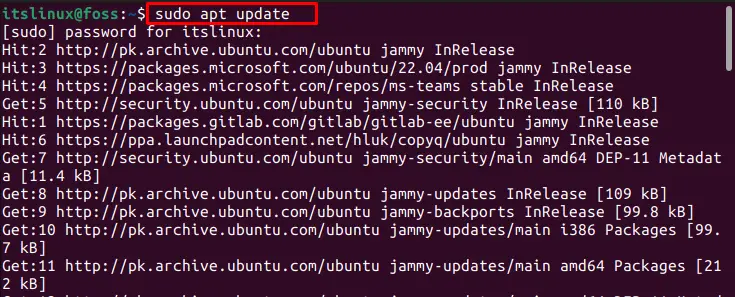
The packages repository is updated successfully.
Step 2: Install YakYak using snap package
As snap is available by default on Ubuntu 22.04 and the YakYak is available on the Snap store.
Snap comes pre-installed on Ubuntu 22.04. However, if it is not installed on Ubuntu 22.04 due to some reason, install it using the command:
$ sudo apt install snapd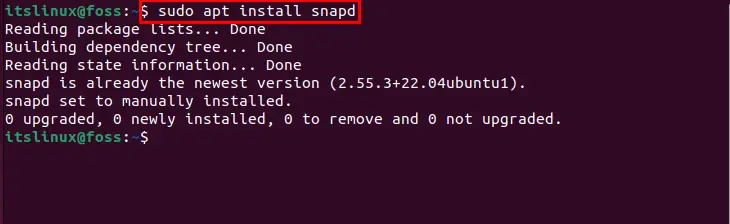
Later, to Install the YakYak on Ubuntu using the snap package, run the below mentioned command in terminal:
$ sudo snap install yakyak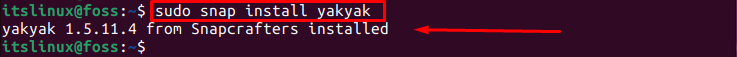
The YakYak on Ubuntu 22.04 is installed successfully using the snap package.
How to launch YakYak application on Ubuntu 22.04
To launch the YakYak google hangouts in the latest version of Ubuntu 22.04, go to the applications and search in the search bar.
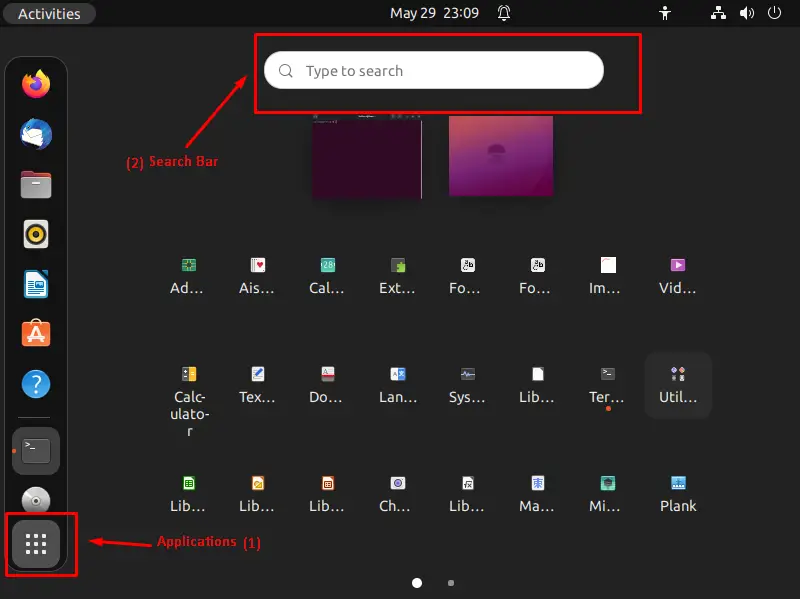
Search YakYak in the search bar.
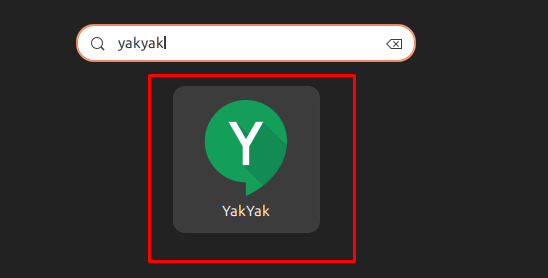
Click on the YakYak button to open the application.
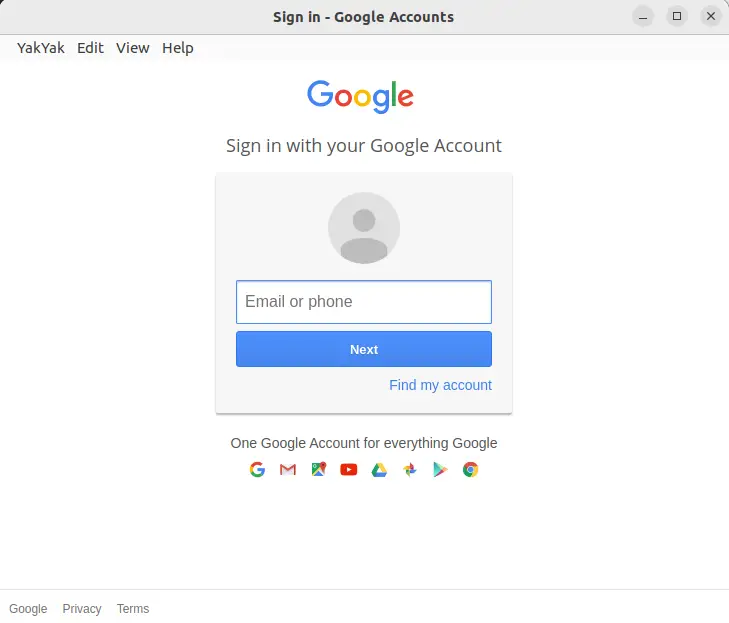
Sign In with your Google Account Credentials:
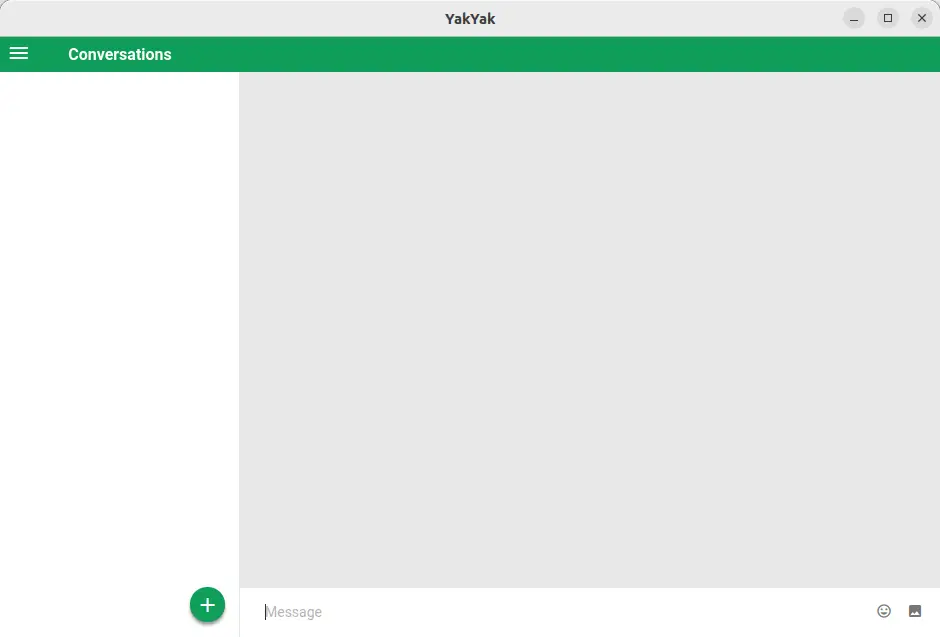
Here you have a fresh and clean look of YakYak on Ubuntu 22.04.
How to remove YakYak application from Ubuntu 22.04 via snap
You can also remove the application from Ubuntu whenever you want. However, to uninstall YakYak application from Ubuntu, run the following command in terminal:
$ sudo snap remove yakyak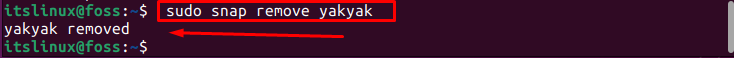
The YakYak application was removed successfully from Ubuntu 22.04.
How to install YakYak on Ubuntu 22.04 using deb package
The YakYak google hangouts did not install directly on Linux. It requires a 3rd party application for installation. Therefore, to install the YakYak on Ubuntu, use the following step-by-step guide.
Step 1: Download deb package
The “.deb” package of the YakYak is available on GitHub and it can be downloaded by navigating to the following link.
https://github.com/yakyak/yakyak/releases/latest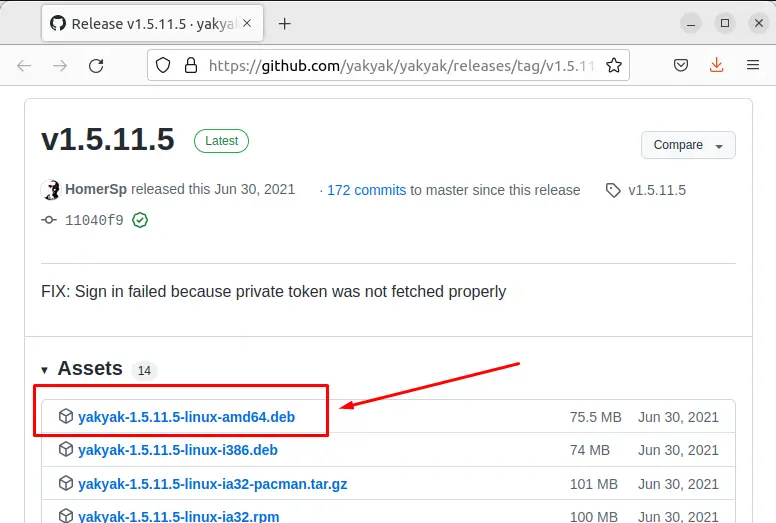
Download the latest version of the deb package, downloading will start and finish in a while.
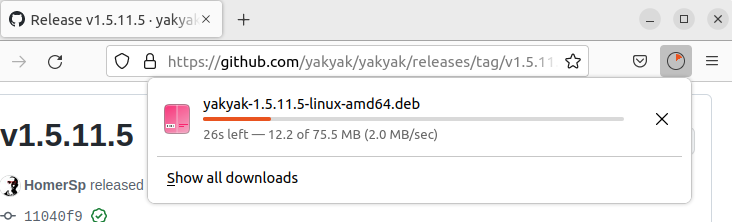
When downloading is completed, run the following command to access the download directory.
$ cd Downloads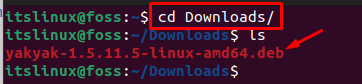
The DEB file of Yakyak is successfully downloaded in the Downloads directory of Ubuntu 22.04.
Step 2: Install deb package
To install the newly downloaded deb package, run the given command in the terminal:
$ sudo apt install ./yakyak-1.5.11.5-linux-amd64.deb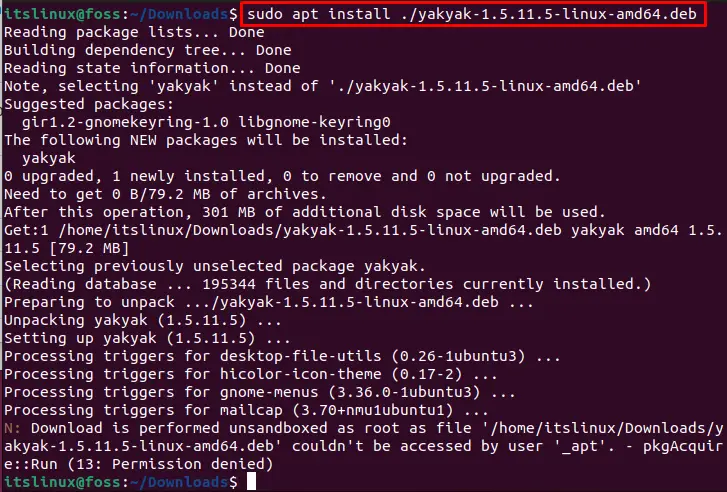
From the output provided above it can be verified that YakYak’s latest version 1.5.11.5 is installed as per our requirements.
How to remove YakYak application from Ubuntu 22.04
You can also remove the application from Ubuntu whenever you want. However, to uninstall YakYak application from Ubuntu, run the following command in terminal:
$ sudo apt remove yakyak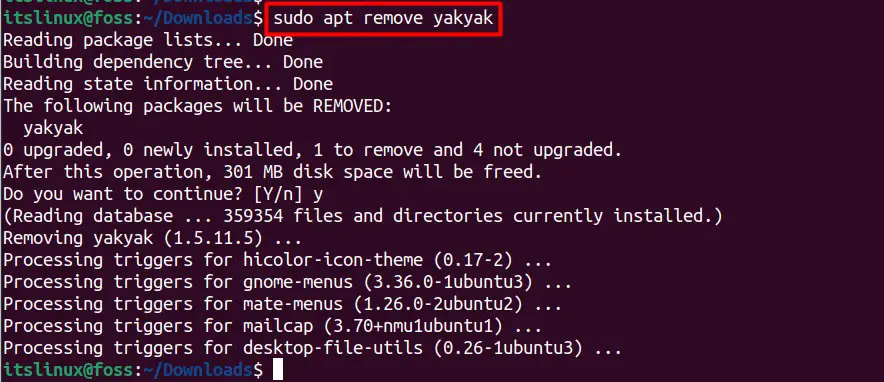
The YakYak application was removed successfully from Ubuntu 22.04.
Conclusion
The YakYak can be installed on Ubuntu 22.04 using the snap package and deb package. YakYak is a desktop application that is used for communication. It provides the support to send and receive the messages alongside the images and much more. In this article you will learn how to install the YakYak on Ubuntu 22.04 using the snap package and deb package.

TUTORIALS ON LINUX, PROGRAMMING & TECHNOLOGY