Discord is the abundantly used app for gamers as well as local users that keeps the user connected and up to date with community activities. Furthermore, it enables the users to create their own servers and manage activities on them. However, the members of the Discord server should follow the rules and discipline to avoid inappropriate behavior. Otherwise, the server owner has the right to IP ban the particular user from servers that are crossing their limits.
This blog will signify the method to IP ban the user on Discord.
How to IP Ban the User on Discord Desktop?
There is an easy way to IP ban the user on the Discord desktop application. For the implementation, follow the listed steps.
Step 1: Navigate to the User
Launch the Discord application, access the particular server from the left menu bar, and navigate to the particular member from the member list to ban:
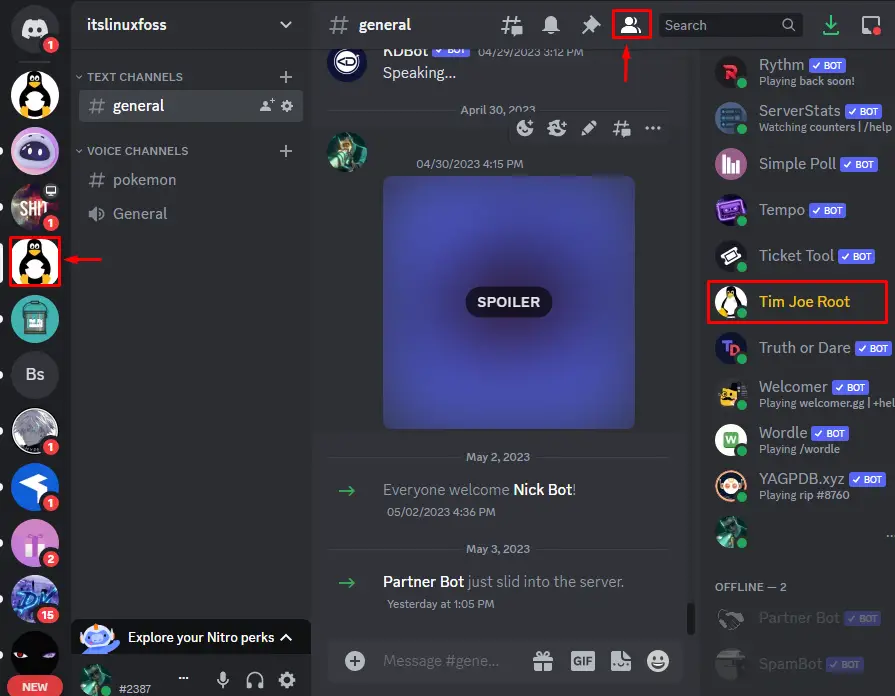
Step 2: Right-click the User
Afterward, right-click on the member name and click on the ban option. For instance, we have pressed the “Ban Tim Joe Root” option to ban “Tim Joe Root”:
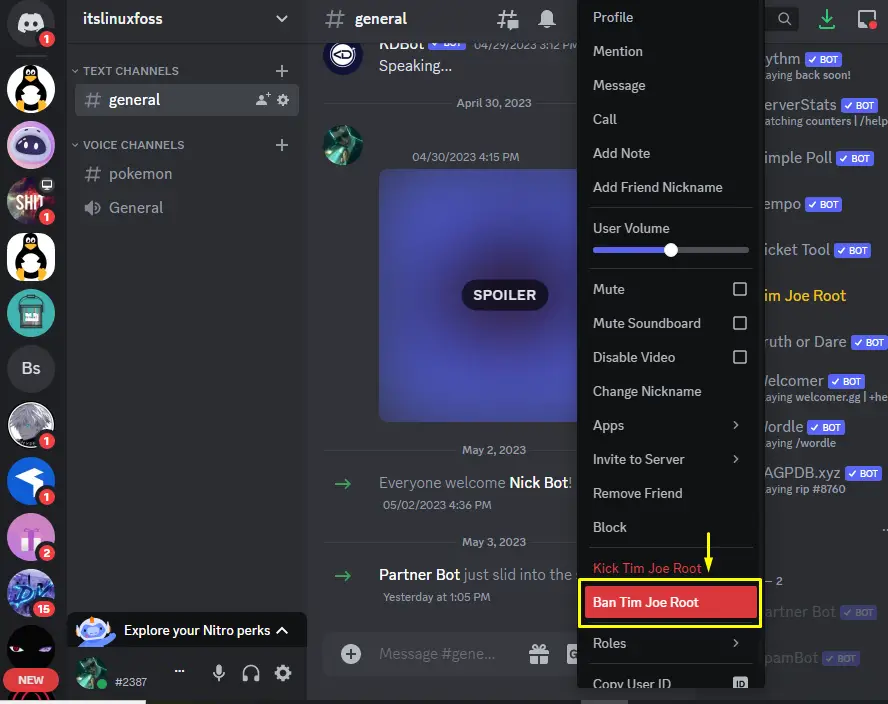
Step 3: Ban User
A pop-up will appear on the screen to proceed the ban operation. Choose the ban reason from the “REASON FOR BAN”, delete message history based on the needs, and hit the “Ban” button:
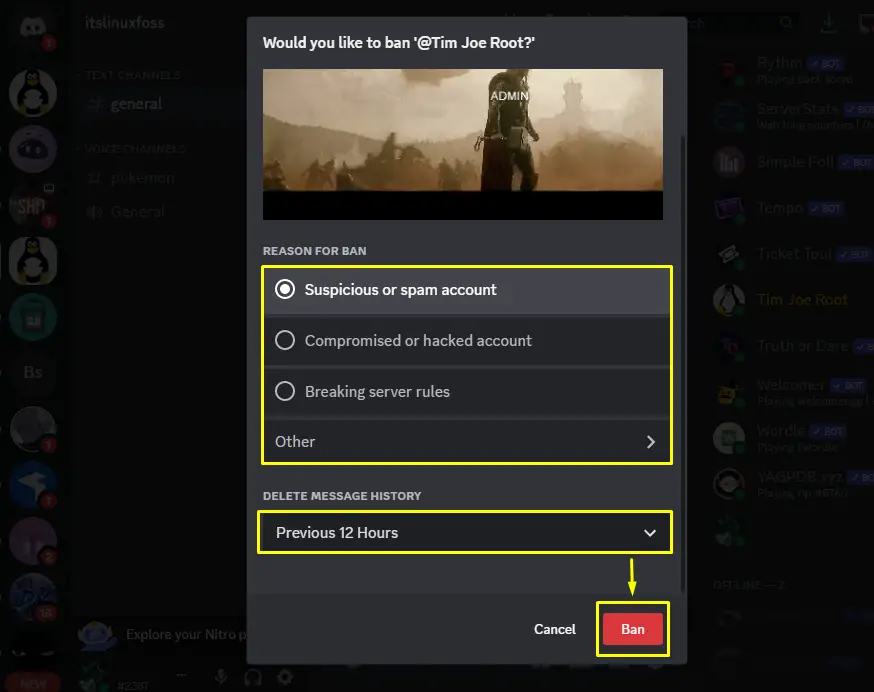
The particular user will be banned from the Discord server.
How to IP Ban the User on Discord Mobile?
If you are using Discord on mobile, follow the following instructions to IP ban the user.
Step 1: Go to Server
Launch the Discord application and go to the particular server from which you want to ban the user:
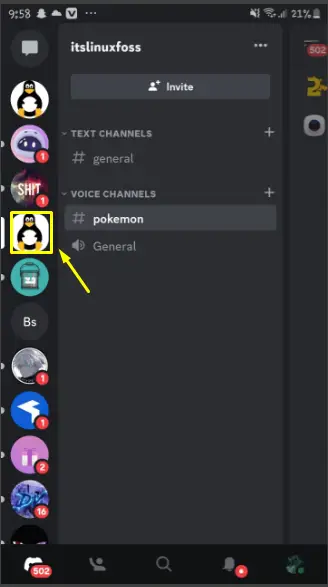
Step 2: Navigate to the User
Swipe left twice to navigate to the server member list and click on the member name you want to IP ban:
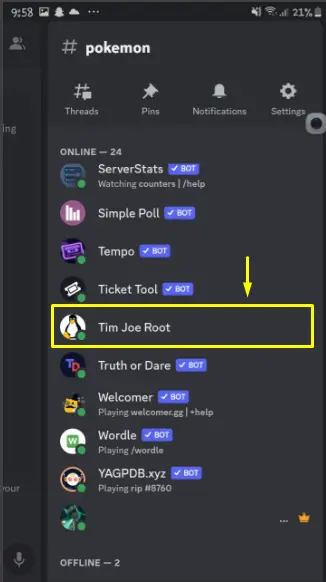
Step 3: Click Ban Option
From the given options, select the “Ban” button:
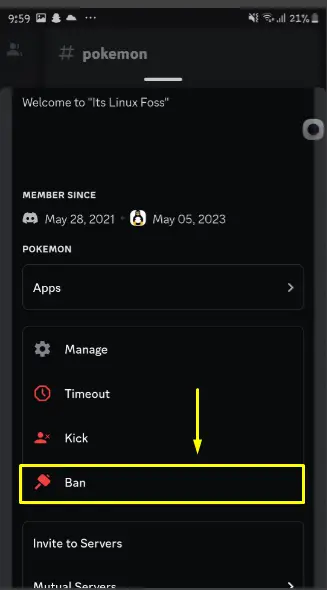
Step 4: Ban User
Provide the reason for the ban in the “REASON FOR BAN” field and choose the duration to delete the message history. Then, hit the “Ban” button:
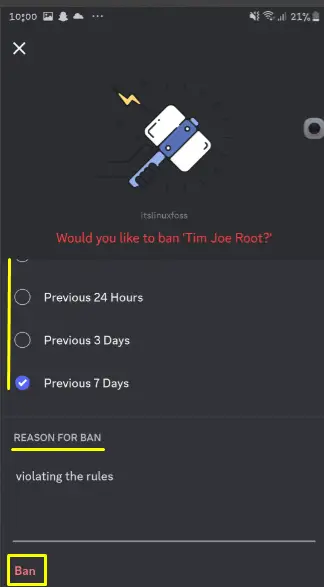
The particular user will be IP banned. That’s all for IP banning the user on Discord.
Conclusion
To IP ban the user on Discord, go to the particular server and navigate to the member list. Afterward, right-click on the specific member to whom you want to ban and press the ban option. After that, provide the reason for the IP ban in the “REASON FOR BAN” field and hit the “Ban” button. This tutorial has determined the procedure to IP ban the user on Discord.
