In Python, TensorFlow is also a very popular library used in Machine Learning and Artificial Intelligence projects. This library support is assisted by a pip-based module named “tensorflow”. Sometimes, while trying to use this library, the error “no module named tensorflow” is invoked in Python.
This Python write-up will provide reasons and solutions for the “No module named tensorflow” error using the given below aspects:
- Reason: “tensorflow” Not Installed in Python
- Solution 1: Install “tensorflow” in Python (For Windows)
- Solution 2: Install TensorFlow in Python (For Linux)
- Example: How to Find the Square Root of a Number Using TensorFlow?
Reason: “tensorflow” Not Installed in Python
The prominent reason which invokes this “ModuleNotFoundError” in Python is importing the “tensorflow” library without being installed in the system.
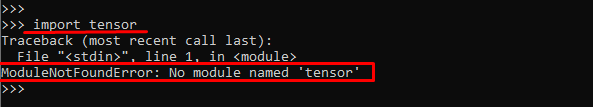
The above snippet shows the error “No module named tensor” in Python.
Solution 1: Install “tensorflow” in Python (For Windows)
To rectify this error, we need to install the “tensorflow” library in Python. Follow the steps below to install TensorFlow in Python:
Install TensorFlow Using pip
Click the window-key logo on your keyboard along with the “R” button to open the “cmd” command prompt terminal. Type the following command in cmd and press enter to execute it:
> pip install tensorflow
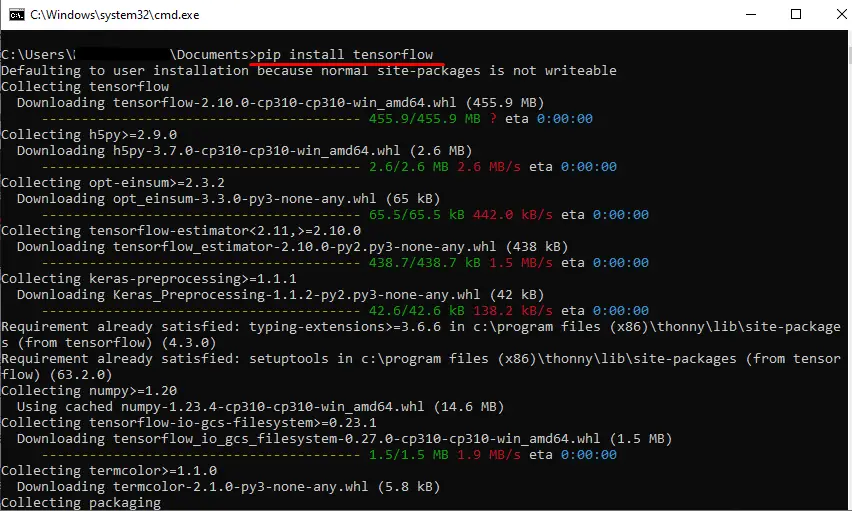
After the command in cmd, the “tensorflow” library starts downloading its resources.
Verification of tensorflow Library
To verify the installation, type the following command in cmd.
> pip show tensorflow
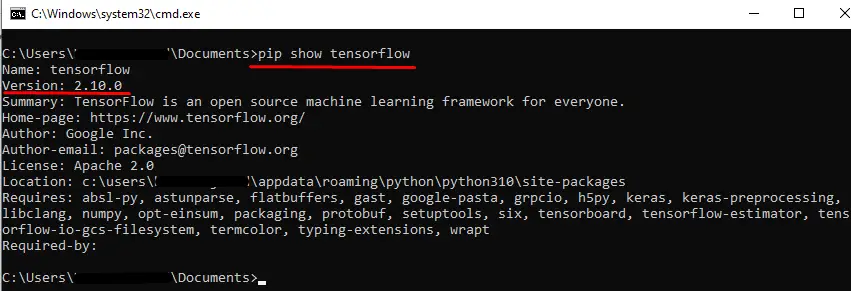
The above snippet verified that the “tensorflow” was successfully installed in our system.
Note: To install tensorflow using conda, run the following command in the terminal:
> conda install tensorflow
To install tensorflow for Jupyter Notebook, run the following command in the terminal:
> !pip install tensorflow
Solution 2: Install tensorflow in Python (For Linux)
To install the “tensorflow” module in Ubuntu 22.04/Debian 11, follow the given steps below or go through the following articles:
For other Linux distributions, you need to only install the venv module on the specific Linux distribution, and the rest of the steps are the same as directed in the above articles. To install virtualenv on various Linux distributions, use the below-stated command in your Linux terminal:
$ pip install virtualenv
Note: This module is pre-installed on Python 3.3 and its latest versions.
Example: How to Find the Square Root of a Number Using tensorflow?
In the example given below, the “tensorflow” function is used to find the square root of the input number:
Code:
import tensorflow as tf
x = tf.constant([16], dtype = tf.float32)
print('\n\n\n\n\n Square Root of Number:',tf.sqrt(x))
In the above code, the tensorflow is imported as “tf”. The “tf.sqrt()” accepts the value of the constant variable “x” as an argument and returns the square root of a number in float.
Output:
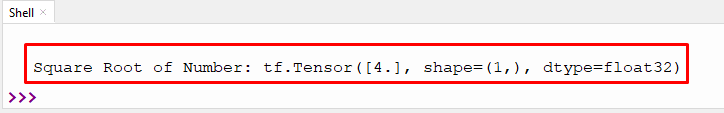
The above output shows the square root value “4” of a given number.
Conclusion
The ModuleNotFoundError “no module named tensorflow” occurs when the user imports the “tensorflow” library in the program without installing it to the system. To rectify this error, the “tensorflow” library is installed in Python using the “pip” and “conda”. The “pip show tensorflow” command is used to check the installed version of TensorFlow in Python. This article presented detailed reasons and solutions for the “no module named tensorflow” error using appropriate examples.
