Discord is a widely used socializing forum where users can communicate with each other through text, voice, or video calls. Discord also lets users create a community of like-minded people. These communities are referred to as a server. Users can enjoy streaming, playing games, and doing other activities on these servers. All of these Discord features can be accessed by first creating a Discord account.
This blog exhibits the steps to use the Discord application in a Mobile Browser.
How to Open Discord in a Mobile Browser?
Discord can be accessed by mobile users as well as desktop users through the internet. Users can download the official Discord application or access the app through the browser. To use the Discord application on the Mobile Browse, follow the steps demonstrated below.
Step 1: Open the Mobile Browser
Open the Mobile browser and go to the official Discord website and tap on the “Download from Google Play” button on your screen:
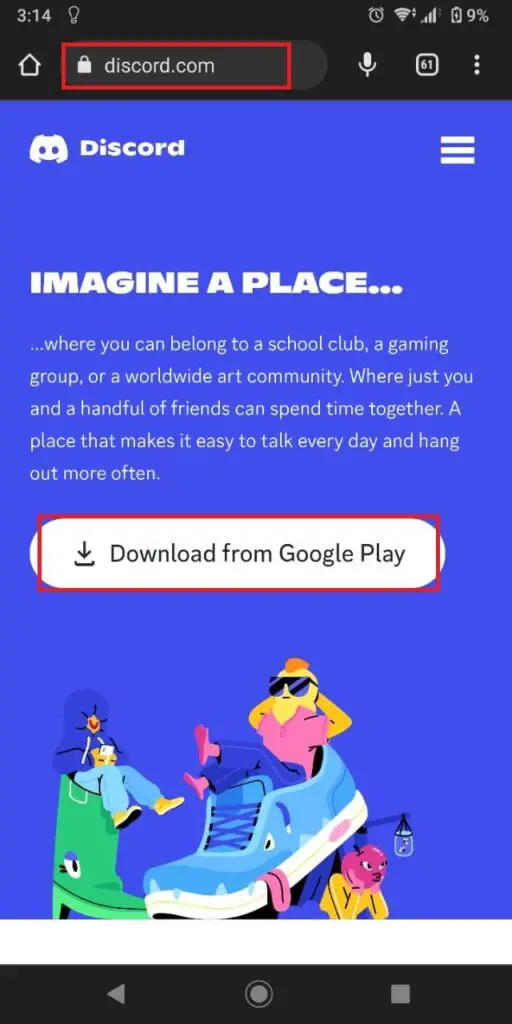
Note: The above output shows that there is no “Open in Browser” option available. Discord had this option in the past but now, they have removed it for some reasons. So, the only way to Open Discord on Mobile is by downloading the application.
Step 2: Install Discord Application
The user will be redirected to the Google Play Store. Tap on the “Install” button to install the Discord application on the mobile device:
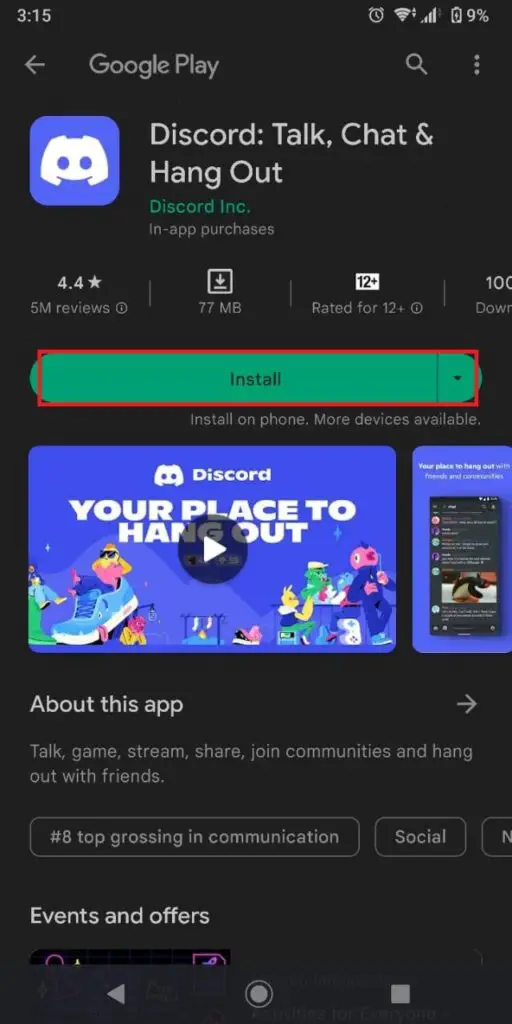
Step 3: Open the Discord App
After the downloading is complete, hit the open button on the screen:
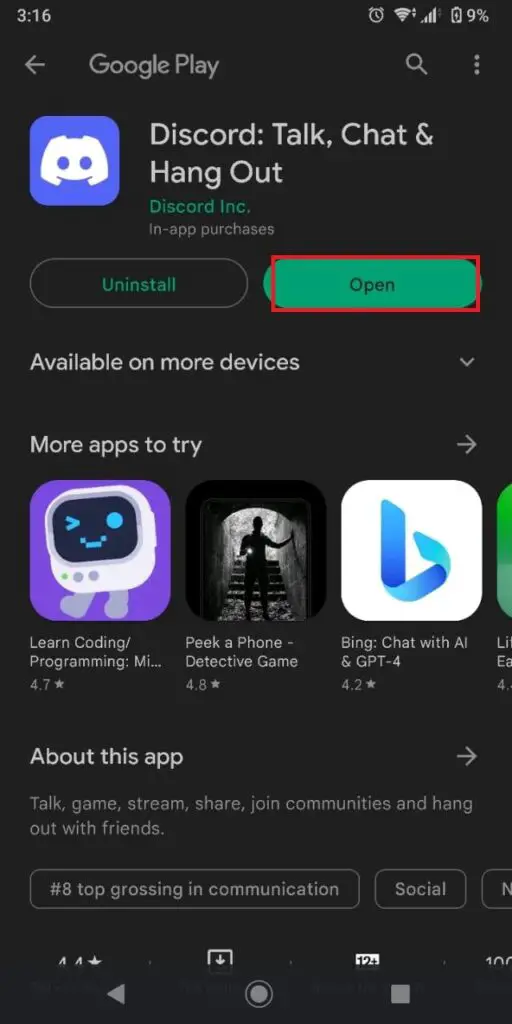
After that, tap on the “Login” option if you already have an account. Otherwise, hit the “Register” button to create a new account:
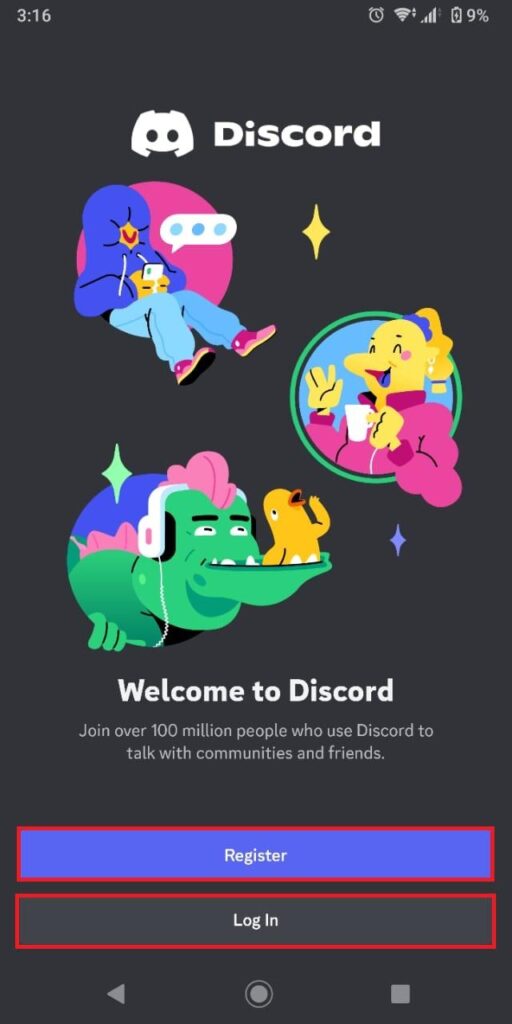
For demonstration, the user will log in to an existing Discord account.
Step 4: Log In to Discord
Enter the Discord credentials and tap on the “Log In” button:
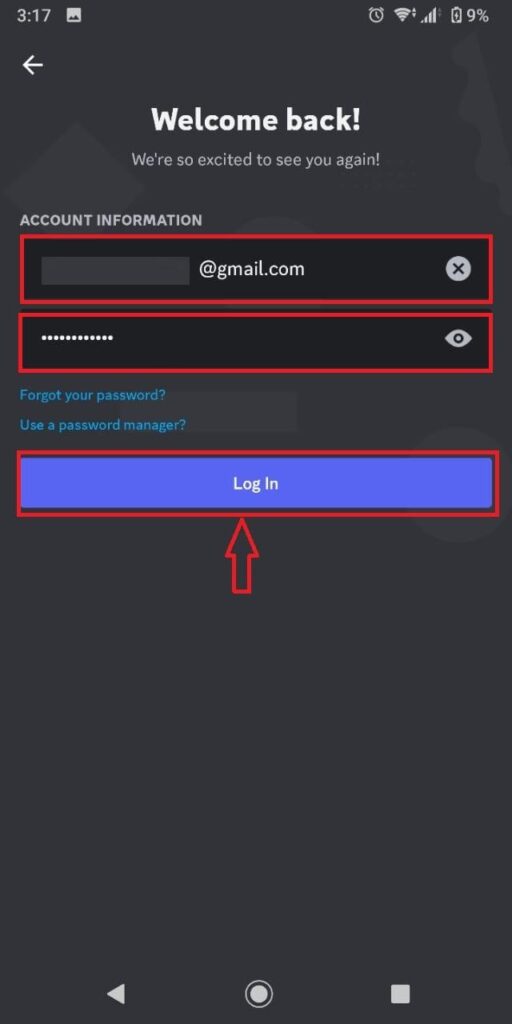
Upon doing so, users will be logged in to the Discord account and can use the Discord application on their phones:
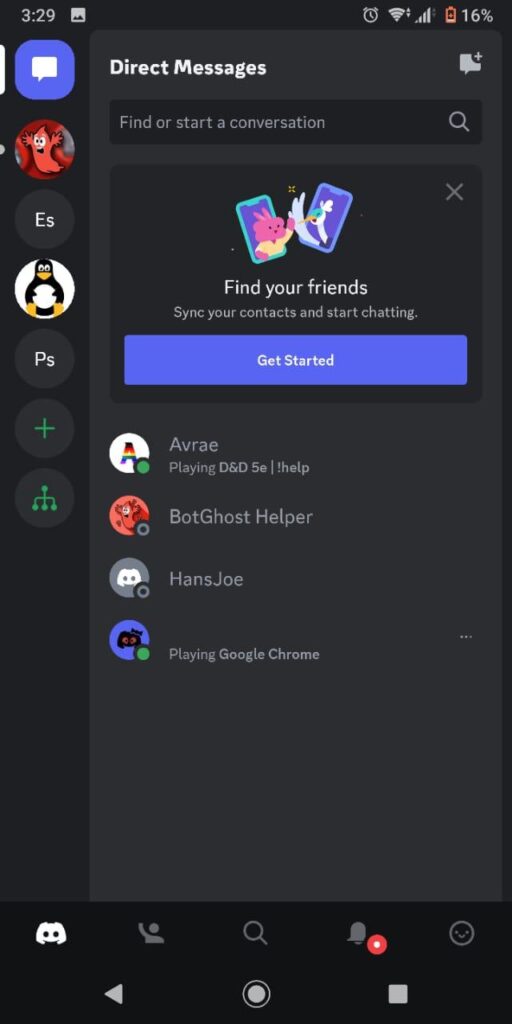
That is all about using Discord in a mobile browser.
Conclusion
Unfortunately, Discord has removed the “Open in Browser” option for mobile devices. To open Discord in the mobile browser, launch the browser and go to the official Discord website. Press the “Download from Google Play Store” option. Tap the “Install” button and once the downloading is complete, open the application and log in to the Discord account. This article has provided the complete procedure for using Discord on the mobile browser.

TUTORIALS ON LINUX, PROGRAMMING & TECHNOLOGY