Pantheon is a user-friendly desktop environment and looks very attractive and appealing to the eyes due to its user interface and customization. It is primarily built for elementary OS, but later its access has also increased to other distributions.
This article will discuss the features and benefits of the Pantheon desktop environment and how to install it on Ubuntu Linux.

Minimum System Requirement for Pantheon
The basic system requirement for the Pantheon desktop environment is mentioned below:
CPU: Intel Core i3
RAM: 8 GB
Storage: 2 GB
Now, in the next, we will discuss the key features of this desktop environment in detail.
Key Features of Pantheon Desktop Environment
The most useful key features of the pantheon desktop environment are discussed below:
Sleek and Intuitive Design
Pantheon Desktop Environment is attractive and easy to use, whereas its interface is uncluttered and intuitive, making it easy for users to navigate allowing you to focus on the task at hand. The design elements, icons, and window decorations are sleek and modern, giving the desktop a polished and professional look.
Fast and Responsive
Pantheon is designed to be lightweight and fast, unlike other desktop environments that consume many system resources. This implies that you can enjoy a smooth and responsive computing experience even on older or lower-end systems.
A Wide Range of Applications
Pantheon has many pre-installed applications, including a web browser, email client, music player, and more. These applications are designed to work seamlessly with the desktop environment, providing you with a consistent and cohesive experience. If this is still insufficient for you, you can install additional applications from the built-in software center.
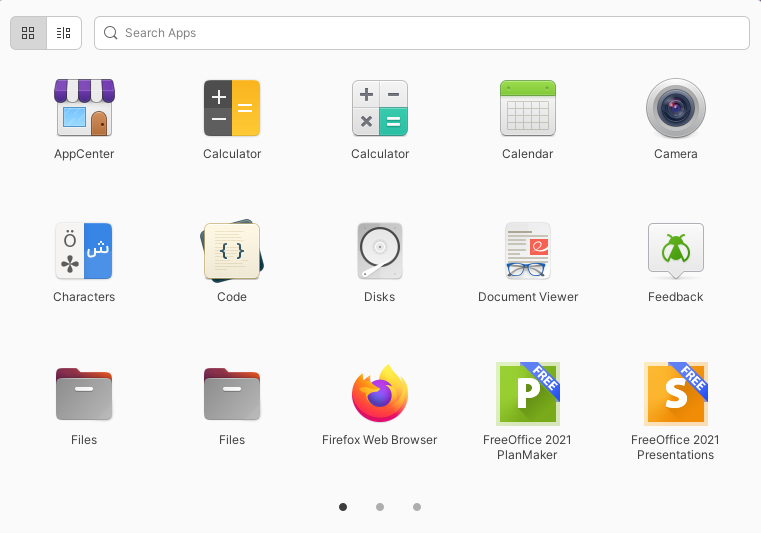
Stable and Reliable
Pantheon is a stable, reliable desktop environment backed by a large, active community. The development team is constantly working to improve the environment, and bug fixes and new features are released on a regular basis. You can trust that Pantheon will provide you with a stable and reliable computing experience.
Community-Driven Development
Pantheon Desktop Environment is an open-source project actively maintained by a community of users and developers to add new features and improvements. Besides, this community is always there to support you if you are stuck somewhere and looking for the answer.
Customization
Pantheon Desktop Environment allows users many different customization options, allowing them to personalize their desktops to suit their preferences. Customization options include changing the wallpaper, icons, and font styles, so users can easily tailor the look and feel of their desktop to match their personal style. This flexibility allows users to create a desktop environment that is truly their own and reflects their individual personalities and style.

How to Install Pantheon on Linux?
If you want to install it on Debian based OS, you need to install these two repositories, which are mentioned below:
$ sudo add-apt-repository ppa:elementary-os/daily
$ sudo add-apt-repository ppa:elementary-os/os-patches
After adding these two repositories, you should be able to install them by typing the below command:
$ sudo apt install elementary-desktop
For Fedora:
$ sudo dnf group install "Pantheon Desktop"
However, the Snap support of Pantheon is also available which can be availed on all the Snap supported Linux distributions:
$ sudo snap install --devmode --edge pantheon
This snap command will also work on other Linux distributions as well.
Conclusion
Pantheon is a top-notch desktop environment that provides users with a fast, responsive, and user-friendly computing experience. Its elegant design, intuitive navigation, and robust system settings make it an excellent choice for Linux users who demand performance and style from their computers. This post has listed the functionality and core usages of Pantheon Desktop Environment on Linux.
