Ping is the command-line tool that is preinstalled on all operating systems. This command utility is used in computer networking to troubleshoot internet connections and it also helps the users to collect important information from the host website.
The ping command sends the “Internet Control Message Protocol(ICMP)” requests in the form of packets to the host network and the information related to the host is displayed on the screen. This information contains the response time period by the host network as well as the reaching time of the request to the host. To explore more about the ping command, open the ping command tutorial for Linux.
To retrieve information from the host website, the ping command can be used with both the host IP address and domain name. The method to ping Google from Windows and Linux operating systems has been explained in this blog.
How to Ping Google from Windows?
To ping Google from Windows, three different approaches can be used:
- Using the command line interface with the Domain name
- Using the command line interface with the IP address
- Using the GUI application
Method 1: Ping Google from Windows Using the Command-line Interface with Domain Name
Follow the below-mentioned steps to ping Google from Windows using its domain name.
Step 1: Open the cmd Window
First, click on the “Windows” icon in the below menu bar and open the cmd by clicking on the “Run as administrator” as shown:
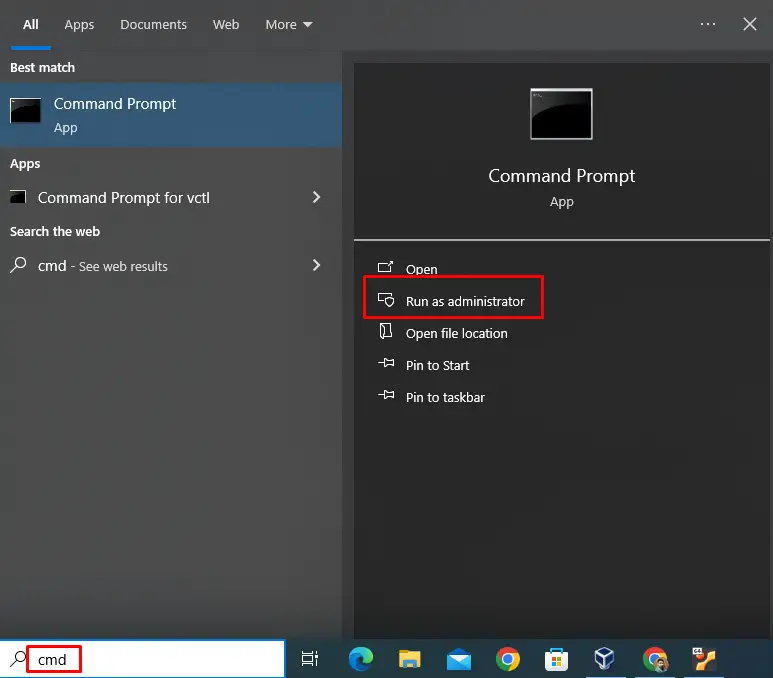
The command prompt will be launched and look like this:
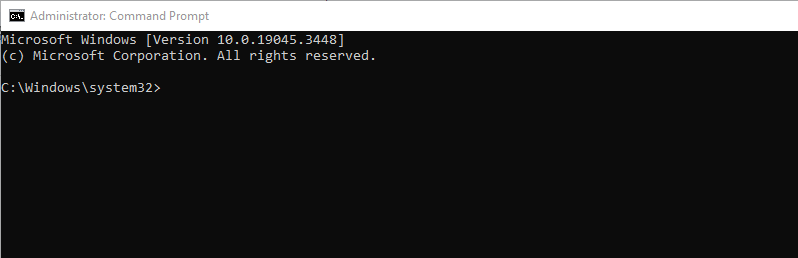
Step 2: Ping the Google
Use the ping command with Google by typing the following command in the launched cmd:
> Ping Google.com
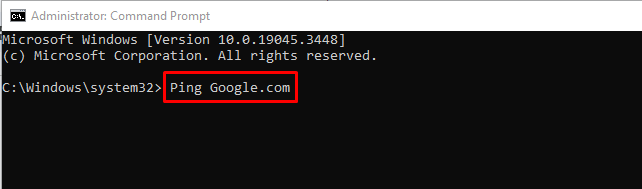
Step 3: Execute the Ping Command
For the execution of the ping command, press the “ENTER” key so the ICMP packets will be sent to Google.
Step 4: Visualize the Results
Finally, the results to ping Google are displayed on the screen:
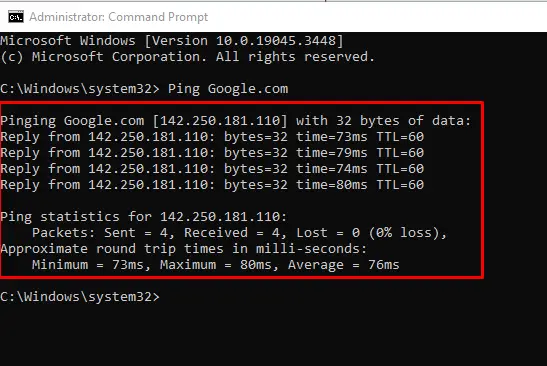
It displayed the total number of the sent packets to Google, received by Google, and lost packet number if any, moreover, it displayed the time duration taken by the packets to reach the destination.
Step 5: Explore the ping Command Options
To explore and learn more about the usage of the ping command options, run the command:
> ping /?
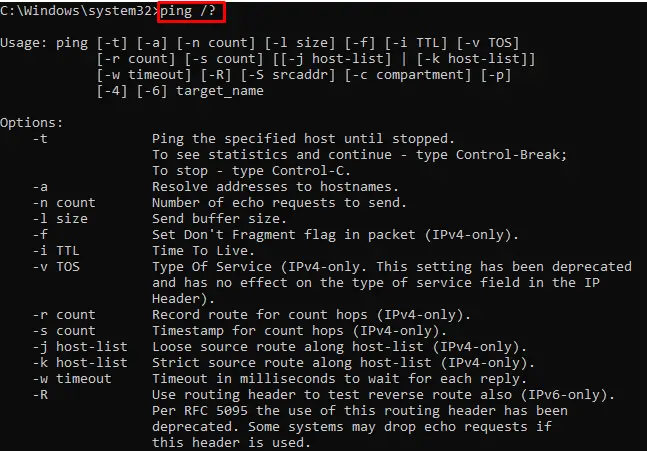
All the options with their usage have been displayed on the screen.
Method 2: Ping Google from Windows Using the Command-line Interface with the IP Address
Another method in Windows is to ping Google by using its IP address which is “8.8.8.8”. To understand run the below-mentioned command:
> Ping 8.8.8.8
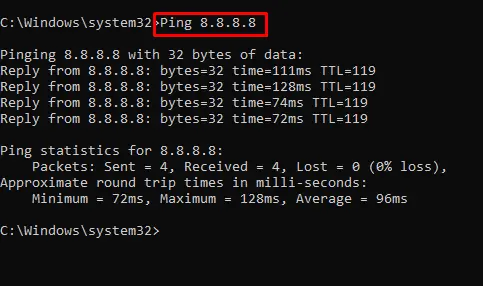
The results are shown to ping Google by using its IP address.
Method 3: Ping Google from Windows Using the GUI Application
The easiest method to ping Google and other host websites is using the GUI applications. There are a number of applications, but it is suggested to use the “Ping Plotter”. It can be downloaded by clicking on the “Download” button on its website as shown:
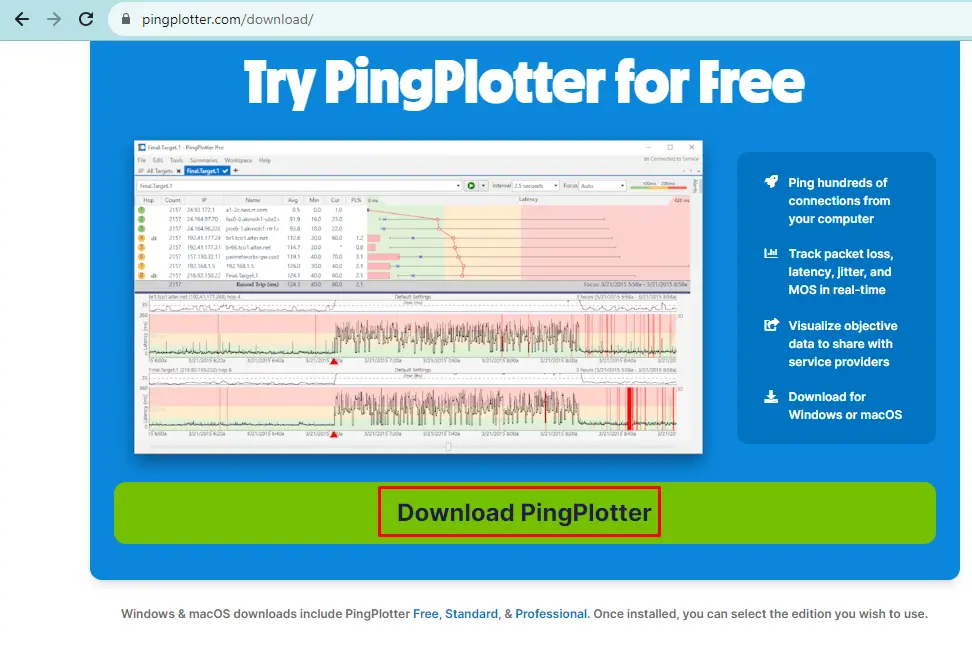
Install the downloaded application from its installer and then launch the application:
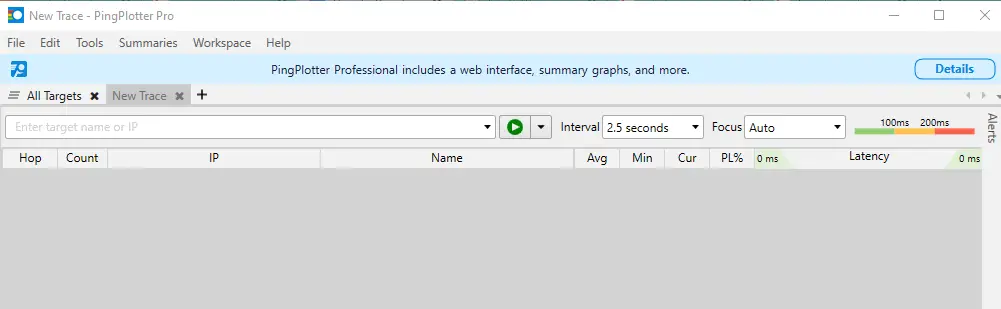
Type the Hostname in the search bar and then click on the green button as shown:
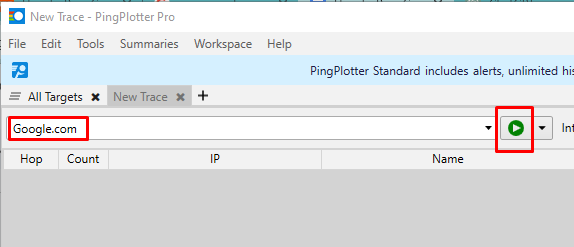
The results have been displayed to ping Google on the screen:
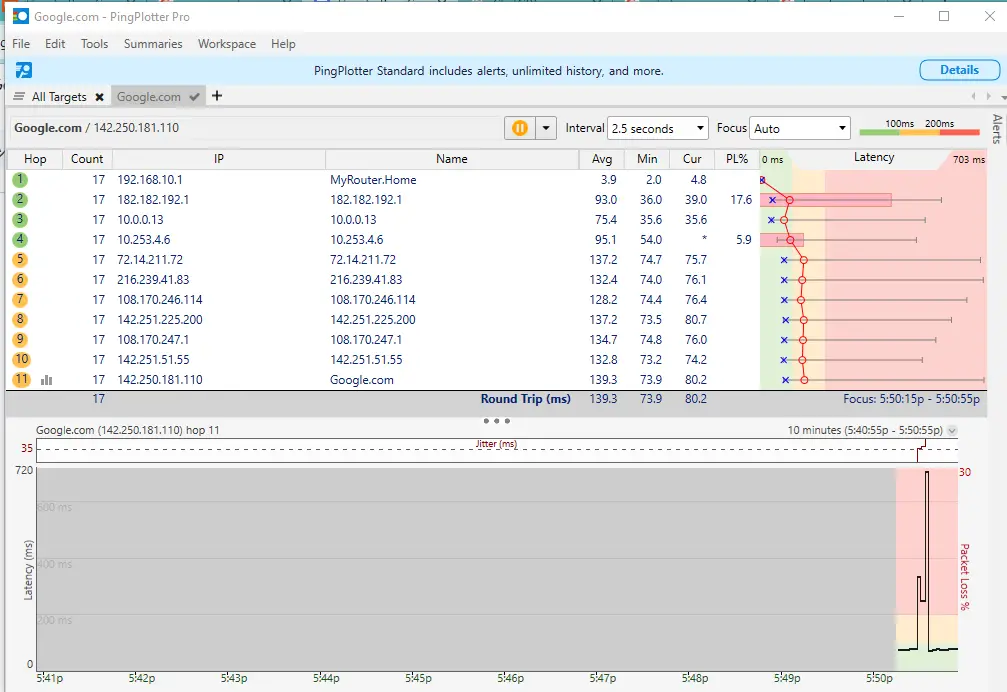
How to Ping Google from Linux?
To ping from the Linux, there are three different methods similar to the Windows:
Method 1: Ping Google from Linux Using the Terminal with the Domain Name
To ping Google from Linux using the Domain name, follow the instructions mentioned below.
Step 1: Launch the Terminal
Use the CTRL+ALT+T shortcut key to launch the terminal:
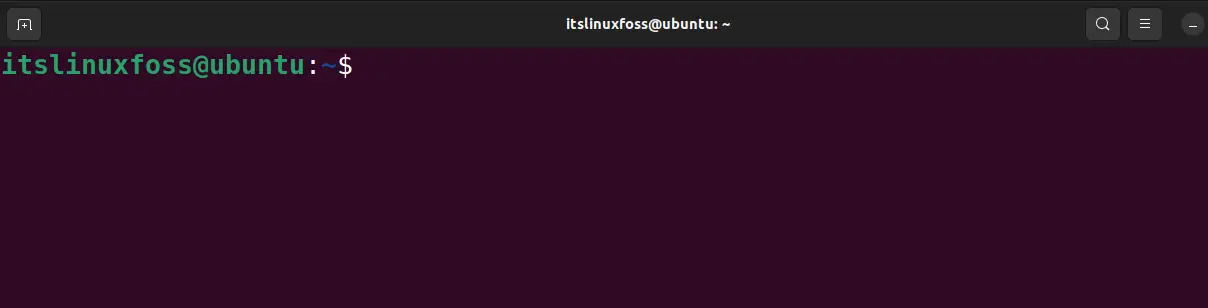
Step 2: Update the Packages
To use the updated version of Ping command, update the packages of the Linux distribution:
$ sudo apt update #Debian-based Linux Distributions
$ sudo dnf check-update #Fedora-based Linux Distributions
$ sudo yum check-update #CentOS-based Linux Distributions
$ sudo pacman -Syu #Arch Linux-based Linux Distributions
$ sudo slackpkg update #Slackware-based Linux Distributions
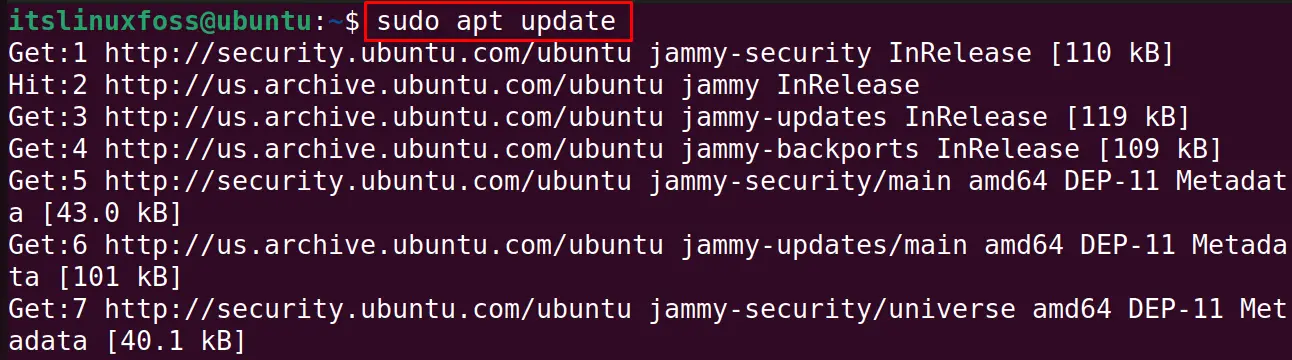
Step 3: Ping the Google
Now ping Google by running the command:
$ ping Google.com
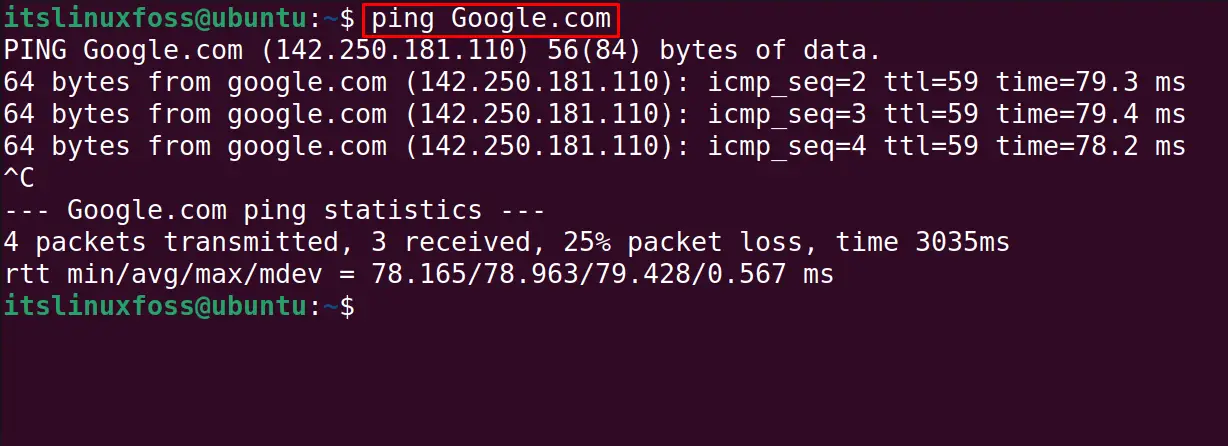
Step 4: Explore Options of the Ping Command
To find information about different options of the Ping command, open its manual:
$ man ping
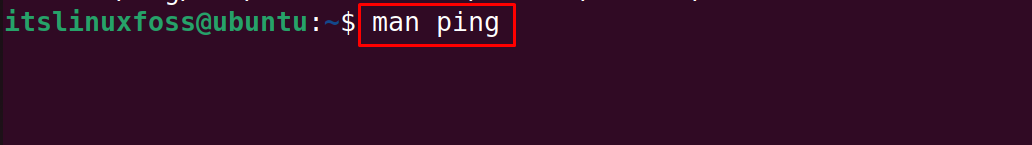
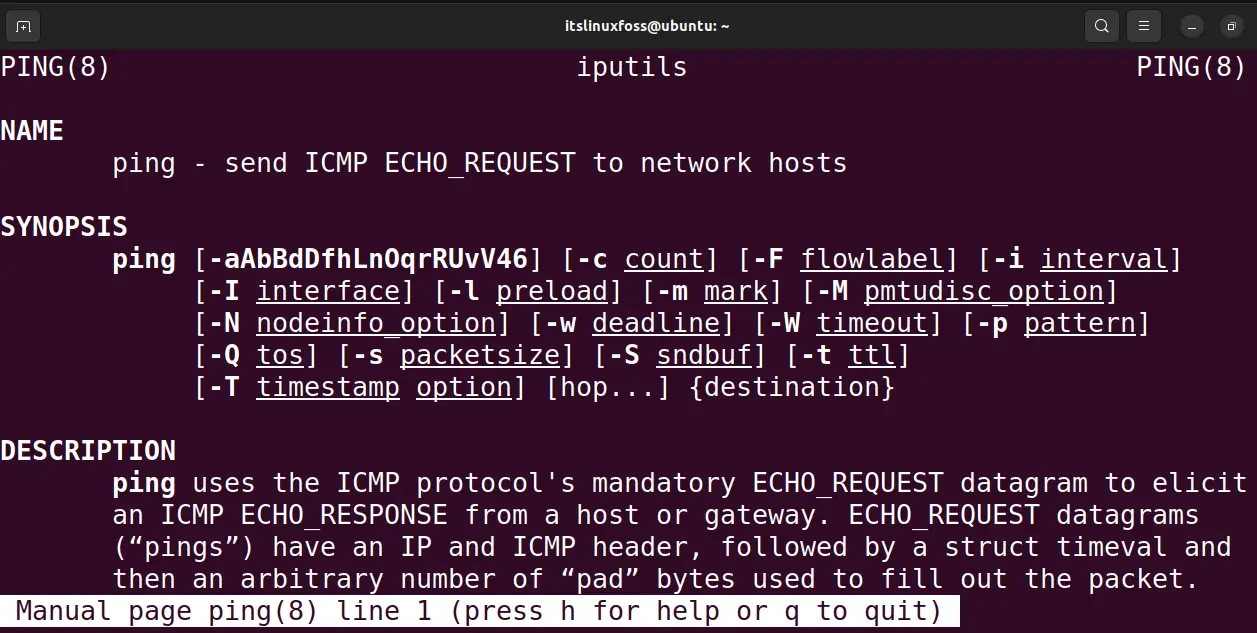
Different options of the Ping command have been displayed on the computer screen.
Method 2: Ping Google from Linux Using the Terminal with the IP Address
Another option to ping the host website is by using its IP address. Use the IP address of Google instead of the domain name in the above command:
$ ping 8.8.8.8
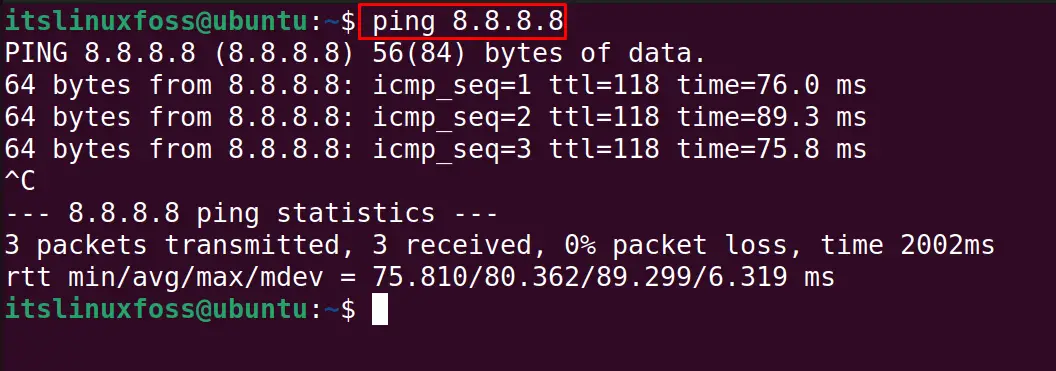
These are the methods to ping Google from Windows and Linux.
Conclusion
To ping Google from Linux or Windows, open the Command Prompt or terminal respectively. Run the command “ping Google.com” and the information will be displayed. The ping command is used in computer networks especially to troubleshoot network connections. In this article, different methods have been explained to ping Google from Windows as well as Linux.
