The StringBuilder class is mutable and can modify the strings after creation. But in Python, we don’t have a StringBuilder class; however, we have a few methods that are equivalent to a string builder, such as string concatenation, Python operator, etc.
In this blog post, the Python “StringBuilder” equivalent will be discussed in Python using various examples:
- What is StringBuilder Equivalent in Python?
- How to Create a StringBuilder Equivalent in Python?
- Method 1: Create String Builder Equivalent Using join() Function
- Method 2: Create String Builder Equivalent Using Python Operator
- Method 3: Create String Builder Equivalent Using String Concatenation
- Method 4: Create String Builder Equivalent Using IO Module of String
What is String Builder Equivalent in Python?
Basically, the StringBuilder terminology is used in the Java programming language. In Java, the StringBuilder helps programmers to create mutable string representations. There is no “StringBuilder” class in Python; instead, it has a pre-built strings class that is mutable and provides various inbuilt functions to perform different string operations.
How to Create a StringBuilder Equivalent in Python?
To create a string builder equivalent various methods such as “join()”, “Python operator”, and “string concatenation” are used in Python. Let’s discuss each of them using appropriate examples and create the string builder equivalent in Python.
Method 1: Create String Builder Equivalent Using join() Function
In the below code, the “join()” function is used to add the multiple elements of string into another string:
Code:
string_value=["apple", "banana", "grapes"]
string_new=" # "
print(string_new.join(string_value))
In the above code, the “join()” function accepts the list of strings and adds each element of the list to the new string using “dot” syntax.
Output:
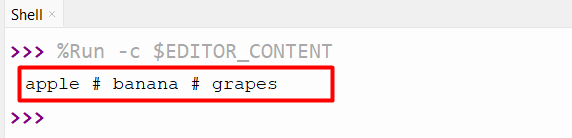
The above output shows that the list elements have been added to the given string.
Method 2: Create String Builder Equivalent Using Python Operator
In the example code given below, the “Python Operator +=” is used to add a string into another. This method is also known as the append method. Let’s understand it by the following examples:
Code:
string_value = "1."
string_value += "Python Learners"
print(string_value)
In the above code, the “string_value” is appended into another string “Python Learners” using the Python operator “+=”.
Output:
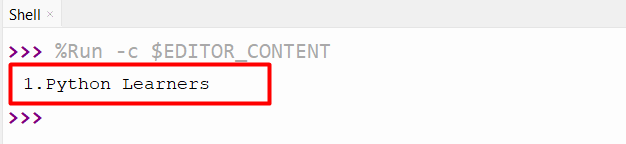
The above output shows the appended value of the string.
Method 3: Create String Builder Equivalent Using String Concatenation
In the below example, the “String Concatenation” technique is used to add the multiple strings value using the “+” operator:
Code:
print( "1" + "2" + "3")
In the above code, three strings: “1”, “2” and “3” are added to each other using the concatenation operator “+”.
Output:
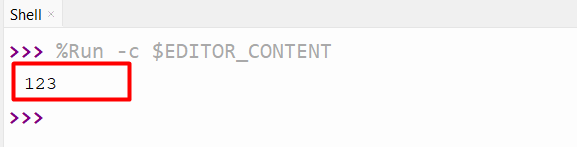
The above output shows the concatenated string.
Method 4: Create String Builder Equivalent Using IO Module of String
The “StringIO” function is used to read and write the string. The below code snippet depicts the working of the StringIO() function:
Code:
from io import StringIO
string_value = ["Linux ", "ItsLinuxFoss ", "Ubuntu"]
new_string = StringIO()
for i in string_value:
new_string.write(i)
print(new_string.getvalue())
In the above code, the for loop iterates over the string list and concatenates each element of the list to a “StringIO” object. The “getvalue()” function is used to read the concatenated value from the “StringIO” object.
Output:
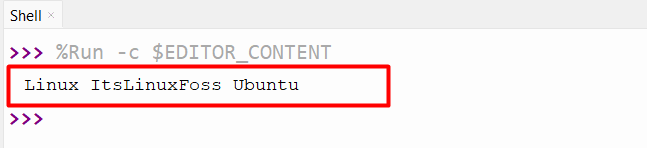
The above output shows that all the element values of the string have been concatenated with each other.
Conclusion
To create the string builder equivalent, the “join()” function, the “+=” operator, string concatenation, and the IO module are used in Python. The “join()” function adds single or multiple strings to another string. Similarly, the “+=” and “string concatenation” operators join string values to another string. This guide demonstrated various methods to create string builder equivalents in Python.
