Docker is a software designed to package software and then transport software in the form of containers. The Docker Daemon is the process that is running in the background of your system, and this process keeps track of and manages the containers on that host.
To keep using Docker, the Docker daemon must run in an active state on the system. In this post, we will demonstrate multiple methods to verify the Docker daemon running.
How to Verify if Docker Daemon is Running?
It is important to know the current status of your Docker Daemon while working on the Docker containers. There exist a couple of different ways in which the status of your Docker can be checked. Let’s dig into them:
Method 1: Use the systemctl command
In Linux, the “systemctl” utility is practiced to check the status of services running on the system. For checking the current status of the Docker daemon, execute the command shown below Linux terminal:
$ sudo systemctl status docker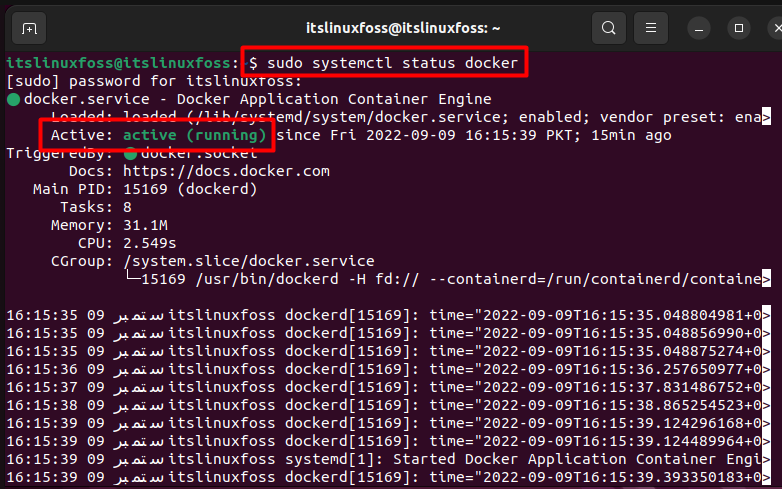
The “Active” tag shows whether the Docker is currently running or not. If the tag shows other than “Active” status, the Docker daemon is not functioning properly.
In such a situation, the users can start the Docker daemon as follows (this may not be considered the only solution to the inactive status):
$ sudo dockerd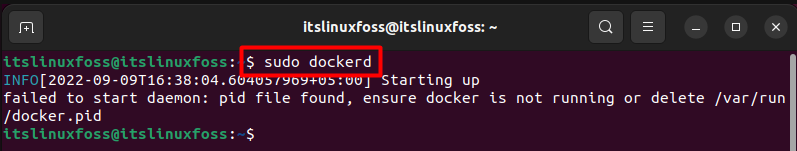
Since Docker Daemon is already running on our system, this error is displayed otherwise if it is inactive, this command will activate it.
Method 2: Check the Process ID of Docker Daemon
Since the Docker Daemon is a process, it will have a process ID if it is currently running in the background. To get the process ID for Docker Daemon, run the “pidof” command to get the ID of “dockerd”:
$ pidof dockerd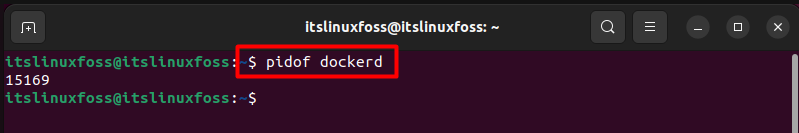
Since the command above is displaying the process “ID” for the “dockerd” process, this verifies that the Docker Daemon is currently running on your system.
Conclusion
There are “two” ways for evaluating whether the Docker Daemon is operating or not. The first is to use the “systemctl” command, and the second is to check the “process ID” of “dockerd”. The “active” status from the “systemctl” command shows that the Docker daemon is running. While the process ID ( using the “pidof”) is the proof that the Docker daemon is running. This article has explained how to verify Docker daemon is running.

TUTORIALS ON LINUX, PROGRAMMING & TECHNOLOGY