In Linux, the compressed files are created to keep the file safe for a longer time. While unzipping the folders, users face the “end of central directory signature not found” error for several reasons. Considering its importance, this guide will demonstrate possible solutions to encounter the error. The content that demonstrates this article is as follows:
- Reason 1: Incorrect Utility
- Solution: Unzip Through Alternative Utility 7Zip
- Reason 2: Zip File is Corrupted
- Solution: Download Zip File Again
Reason 1: Incorrect Utility
Sometimes, you use an incorrect utility to extract the compressed file. For instance, the error pops while using the inappropriate utility for extraction. An example of such an error is demonstrated below:
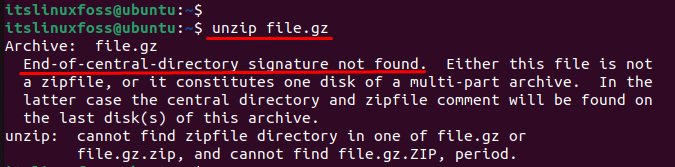
Solution: Unzip Through Alternative Utility 7Zip
The “7Zip” is a famous file archiver that provides compression as well as a decompression facility to store files in limited space. Before using “p7zip”, you need to install it.
To install 7Zip on Debian/Ubuntu-based distros, use the following command:
$ sudo apt install p7zip-full
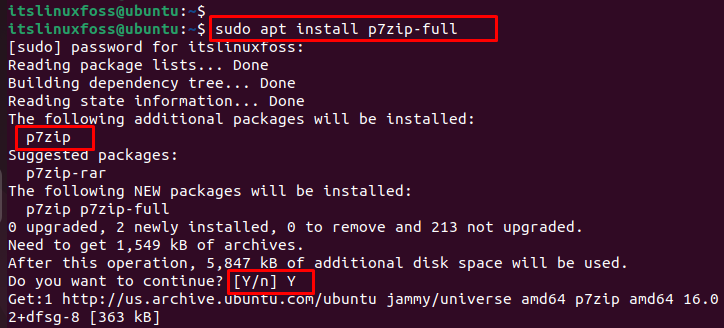
And to install 7Zip utility on CentOS/Fedora/RHEL-based distros, use the following command:
$ sudo yum install p7zip
Unzip Through the 7 Zip Archiver
To encounter the error, decompress the same file “file.zip” using the “7Zip” by specifying the file location:
$ 7z x file.zip
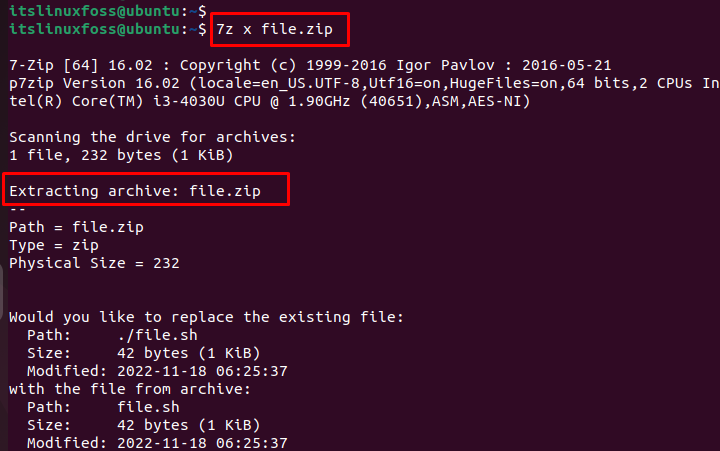
After executing the command, the “file.zip” has been successfully extracted as displayed in the above figure.
Reason 2: Zip File is Corrupted
One of the reasons for this error is that the zip file might be corrupted. There are various reasons for this corrupted file, such as missing supported files while downloading the compressed file.
Solution: Download Zip File Again
The most simple solution is to download the zip file. After that, extract the downloaded zip file following the method provided in the above solution.
Note: If you want to learn how to create a zip file, click here to read a detailed post.
That is all from this guide.
Conclusion
The “end of central directory signature not found” error can be resolved by extracting the zip file through an alternative utility. The alternative utility, “7Zip”, can extract the compressed file. Additionally, users can download the compressed file again to tackle the corrupted zip file. This guide has provided possible solutions to fix the error mentioned above.
