GeForce Now is a gaming software developed by the Nvidia company for hardcore gamers. This software has many games that any user can play through internet streaming. All the gaming data is stored on different servers and can be accessed using cloud computing services.
Here, we will guide you on installing this software on different Linux operating systems. This article comprises on following steps, which are mentioned below:
- Step 1: Install snap Manager
- Step 2: Install GeForce Now Application
- Step 3: Launch a GeForce Now Application
- Step 4: Main Interface of GeForce Now Application
Let’s discuss these steps in more detail, starting with installing the snap manager.
Step 1: How to Install Snap Manager on Linux?
The Snap package manager comes pre-installed on most full versions of Linux, but if you use a minimal version, you will need to install it manually. Learn how to access and use Snap to manage and install packages on your Linux system in the section below.
We will be using the Ubuntu 22.04.1 LTS version while writing this article by writing the following command in the terminal:
$sudo apt install snapd #for Ubuntu/Debian
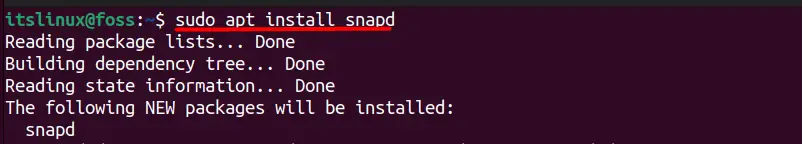
For Fedora:
If you want to install it on Fedora, then you need to run the following command:
$ sudo dnf install snapd
Installing the snapd package on Ubuntu, and Fedora is relatively simple, but you need to run multiple commands for other distributions which are listed below:
For Manjaro:
$ sudo pacman -S snapd
$ sudo systemctl enable --now snapd.socket
$ sudo ln -s /var/lib/snapd/snap /snap
For CentOS:
$ sudo yum install epel-release
$ sudo yum install snapd
$ sudo systemctl enable --now snapd.socket
$ sudo ln -s /var/lib/snapd/snap /snap
Step 2: How to Install GeForce Now Application on Linux?
After installing the snap store, you should also be able to install the GeForce Now application. The command you can install on Ubuntu 22.04 is mentioned below:
$ sudo snap install GeForcenow-electron
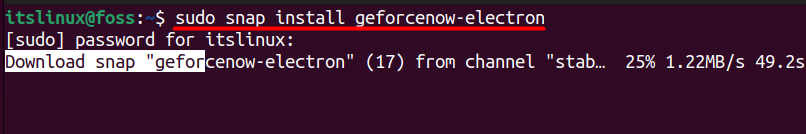
Note: The same command mentioned above will also work for other Linux distributions as well, and there is nothing that needs to be changed.
Step 3: How to Launch a GeForce Now Application?
Running the above command will successfully install the application after downloading it. Then you can launch it using the command:
$ GeForcenow-electron
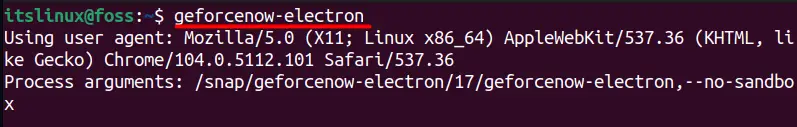
You can also launch this application via GUI from the Ubuntu Software Center.
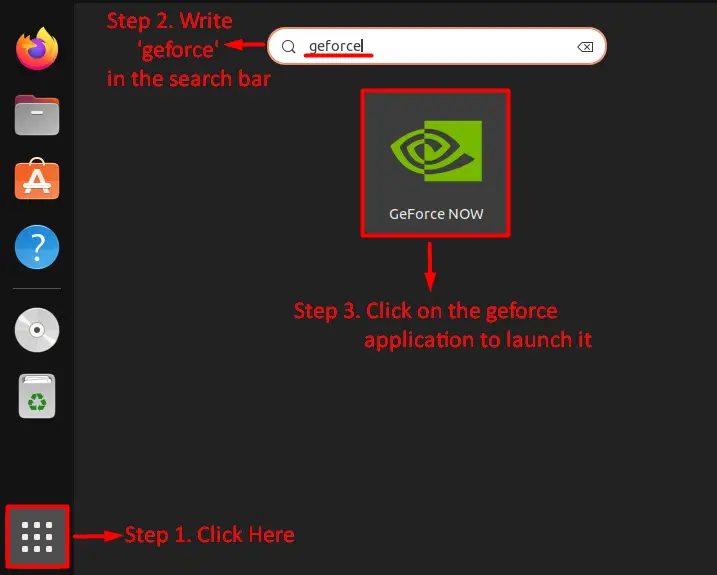
Step 4: Main Interface of GeForce Now Application
When you launch this application then, you should be able to see its main interface as shown below:
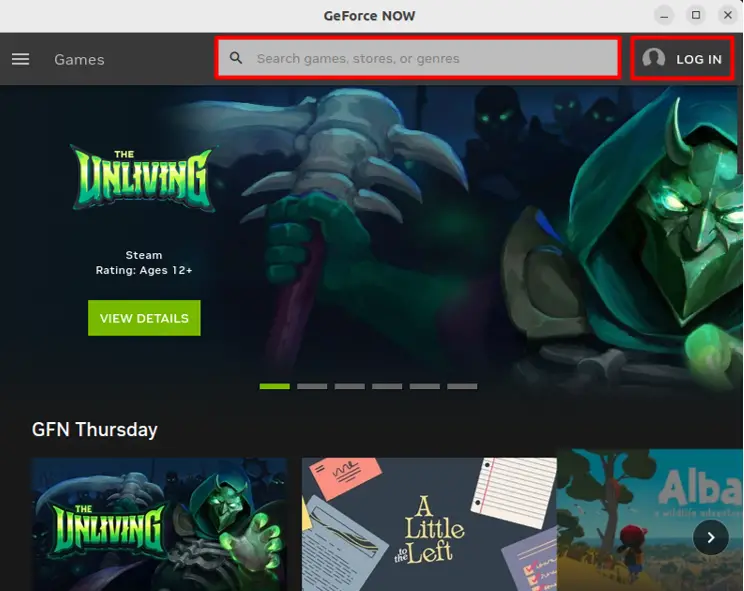
You can either find your favorite game by writing its name on the search bar, or you can scroll down to find that game by going into a specific genre as shown below:
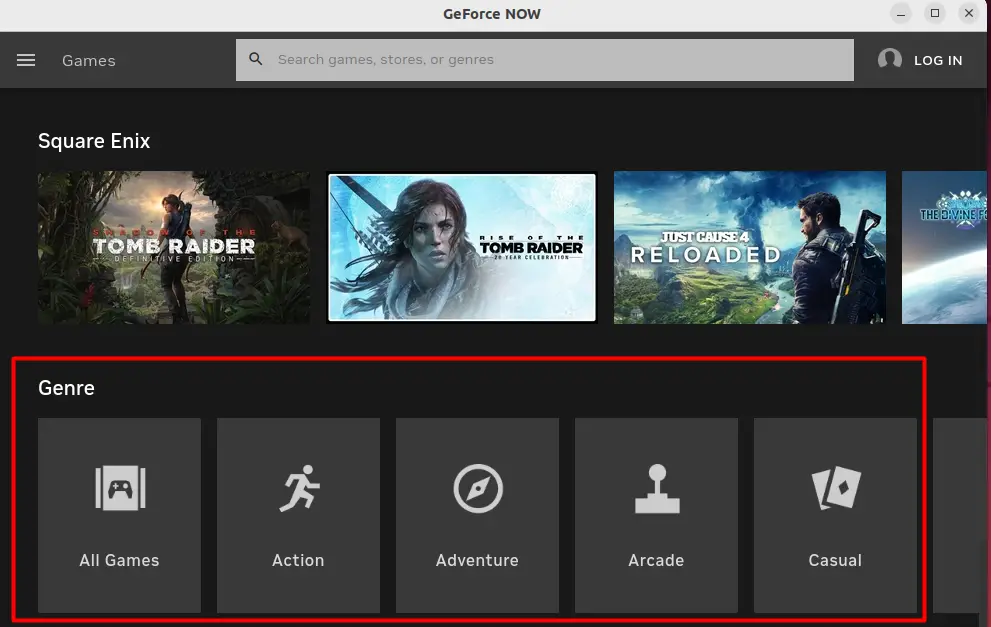
If you like any specific game developer, then there are some famous ones in the list that you can find. Select that will provide you with all the game information that they made, as shown below:
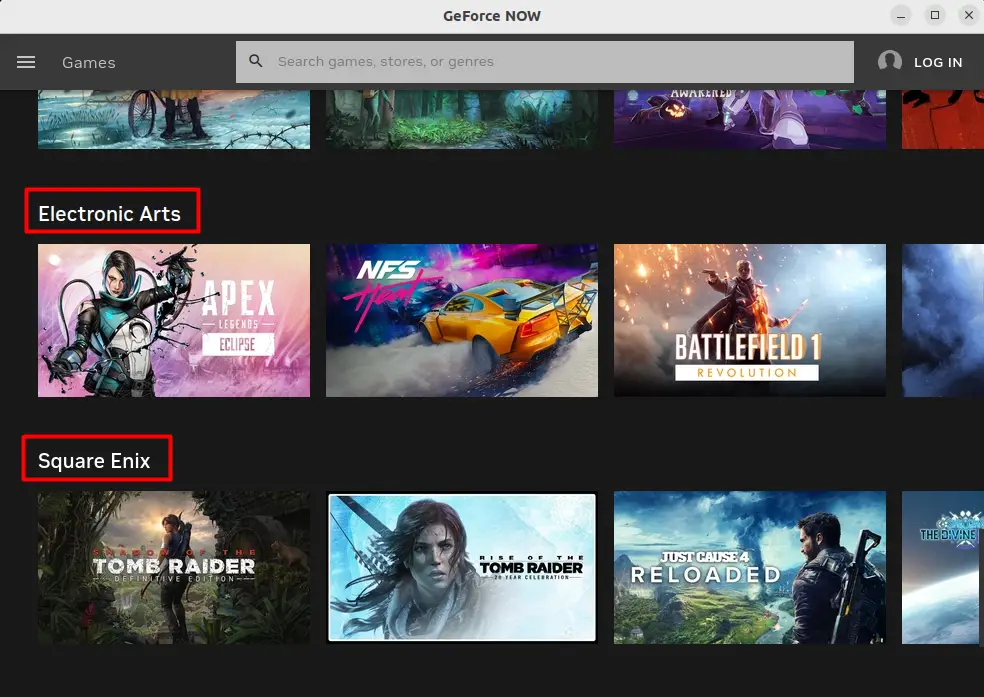
That’s all from this article!
Conclusion
Geforce is now a gaming software you can use to play your favorite games via internet streaming. All the gaming data has been stored inside different servers that you can access using cloud computing services.
In this article, we have explained how to install the GeForce now application and how to utilize it on the Linux operating system by following four steps.
