Linux is a powerful and versatile operating system that has recently gained popularity. One of the reasons for this is the wide variety of Linux distributions (distros) that are available, each with its own unique features and benefits.
In this article, we will be focusing on Debian-based Linux distros and will tell you in detail about the benefits each has to offer.
1. Ubuntu
Ubuntu is a widely adopted Linux distribution built on Debian and was first released in October 2004. It has gained popularity for its user-friendly interface and regular updates. Ubuntu releases a new version every 6 months and provides long-term support every two years. The features of the Ubuntu distro are discussed in the next section in more detail.
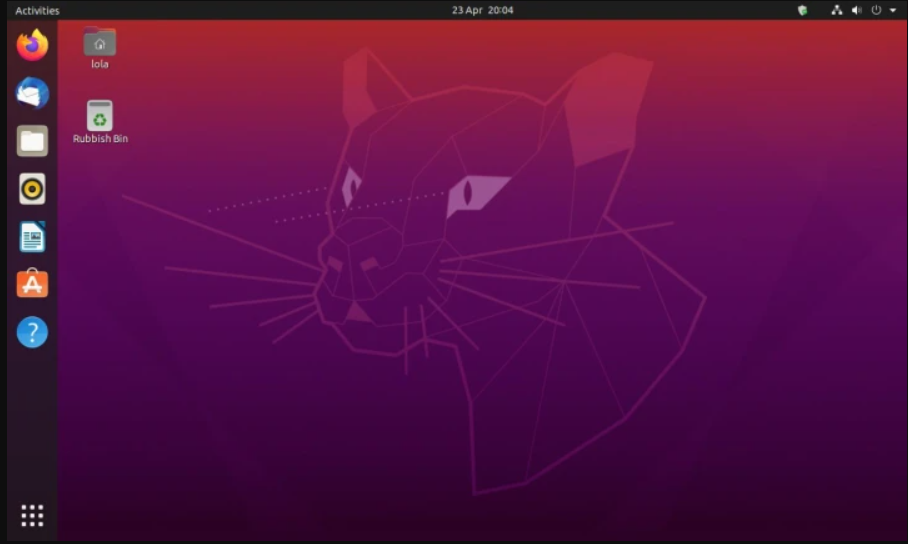
User-friendly Interface
Ubuntu has a simple and intuitive interface that makes it easy for new users to get started. The Unity desktop environment, the default interface for Ubuntu, is designed to be easy to use and navigate.
Large Software Repository
Ubuntu offers a vast selection of open-source software programs that can be easily installed and utilized through its large software repository. This includes popular applications like Firefox, LibreOffice, and GIMP, as well as a wide range of programming languages and development tools.
Strong Community Support
The Ubuntu operating system is maintained and developed by a large and active community of developers and users who contribute to its growth. This community provides users with a wealth of resources and support, including documentation, forums, and mailing lists.
High Compatibility
Ubuntu can work seamlessly with various types of hardware, such as desktop computers, laptops, servers, and internet of things devices. This allows Ubuntu to be used on many devices, from powerful workstations to low-powered IoT devices.
Free of Cost
Ubuntu is free to download, use and share, which makes it a cost-effective option for individuals and organizations.
Customizable
Ubuntu’s open-source nature allows for a wide range of customization and personalization options, making it suitable for different types of users and use cases.
How to Install Ubuntu?
Click Here to learn the easiest way to install Ubuntu.
2. Linux Mint
Linux Mint is a freely available open-source operating system derived from the well-known Linux distributions Debian and Ubuntu. Linux Mint is a free and open-source operating system based on Ubuntu and Debian, which was first released in 2006 by Clément Lefebvre, a French-born developer. The following section will delve deeper into the characteristics of the Linux Mint distribution.
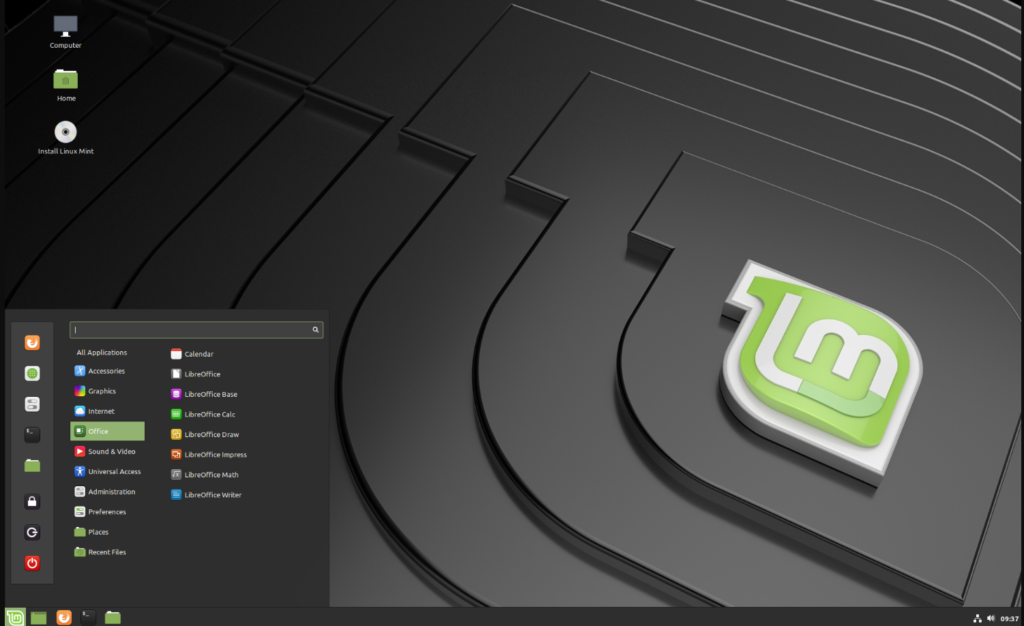
Desktop Environments
Linux Mint offers a choice of multiple desktop environments, such as Cinnamon, MATE, and Xfce. Cinnamon and MATE are in-house developed and highly customizable, offering a modern and traditional desktop experience. Xfce is a community-developed desktop environment that is lightweight and fast, designed for older or less powerful systems.
Software Management
Linux Mint employs the apt package management system, recognized for its efficiency and dependability. The Linux Mint operating system features a Software Manager, a user-friendly interface for the apt package management system, allowing users to easily install, update, and remove software packages.
Multimedia Support
Linux Mint is designed to be multimedia-friendly and comes with a wide range of codecs and media players pre-installed, such as VLC and Rhythmbox. It also supports proprietary codecs, such as MP3 and Flash, out of the box, without requiring additional configuration.
Hardware Support
Linux Mint is designed to work well with a wide range of hardware, including laptops, desktops, and servers. It includes support for different video cards, wireless cards, and other peripherals, and it is compatible with a wide range of printers and scanners.
Community Support
The Linux Mint operating system is supported by a significant and engaged group of developers and users who actively contribute to its development This community provides users with a wealth of resources and support, including documentation, forums, and mailing lists.
Security
Linux Mint is designed with security in mind and includes several security features to protect users’ data and privacy. Linux Mint also receives regular security updates, ensuring that users’ systems are always updated with the latest security patches.
Customization
Users can tailor their experience with Linux Mint to their preferences due to its high level of customization. It provides users with a wide range of options for customizing the look and feel of the operating system, including themes, icons, and wallpapers.
Additional features
Linux Mint also provides TimeShift features, allowing users to take snapshots of their system and roll back to a previous state in case of any issues. It also includes a built-in backup tool, which allows users to back up and restore important files and settings easily.
How to Install Linux Mint?
To install Linux Mint, follow the steps provided on this Link.
3. Kali Linux
The history of Kali Linux can be traced back to the early 2000s when it was first developed by a cybersecurity professional named Mati Aharoni. At the time, Aharoni was working as a penetration tester and was frustrated with the lack of a dedicated Linux distribution for his work. He created his own distribution, called “BackTrack Linux,” later named “Kali Linux,” in 2013.

Penetration Testing Tools
Kali Linux comes with a large collection of tools for penetration testing, including Nmap, Wireshark, Metasploit, and Aircrack-ng. These tools are essential for identifying systems and networks’ vulnerabilities and exploiting them to gain access.
Forensics Tools
Kali Linux contains an array of digital forensics tools, including Autopsy and Sleuthkit, and these tools allow forensic experts to analyze digital evidence and extract information from it.
Security Auditing Tools
Kali Linux also includes several tools for security auditing, such as OpenVAS and Nessus. These tools allow security professionals to scan systems and networks for vulnerabilities and to identify potential security threats.
Customization
Kali Linux is based on Debian, which makes it easy to customize. Users can install and remove packages and use their own custom scripts and tools.
Kali NetHunter
Kali Linux also offers a NetHunter version, a mobile version of the distribution that can be run on Android smartphones and tablets. NetHunter enables the use of mobile devices as a testing tool for Android penetration testing.
Live CD/USB support
Kali Linux can be run from a live CD or USB drive, which allows users to test the distribution and its tools without making any changes to their system.
Updates
Kali Linux development team is dedicated to ensuring the distribution always stays up-to-date and equipped with the latest tools and technologies in the field of cybersecurity and penetration testing. The distribution is regularly updated, with the latest version available for free download from the official website.
How to Install Kali?
To install this distribution, the following set of steps are recommended:
- Step 1: Get the ISO file of the Kali from the Link.
- Step 2: Use the downloaded ISO to make the USB bootable. Click Here to learn the steps.
- Step 3: Restart the system and boot it with that USB.
Which Distro Should You Choose?
Ubuntu has a more modern touch-friendly interface, uses the apt package manager, has better hardware compatibility, and has a large and active community. Linux Mint has a more traditional desktop interface, uses apt-get package manager, is more stable and less prone to bugs, and has a dedicated and helpful community.
On the other hand, Kali Linux is designed for cybersecurity professionals and enthusiasts and comes with specialized tools for penetration testing and security auditing. Users should choose based on their needs; if they are new to Linux and want an easy-to-use distro, they should choose Linux Mint or Ubuntu. But if they seek a distribution specifically tailored for penetration testing and security auditing, Kali Linux is the optimal selection.
Conclusion
Debian-based Linux distros offer many options for users of all levels. The three distros mentioned in this article, Ubuntu, Linux Mint, and Kali Linux, are some of the best choices for anyone looking for a reliable and user-friendly operating system. In this article, we have delved into each distro’s specific features and advantages, highlighting how they cater to the needs of different types of users.
