Everything is an object in Python representing a specific type called “class”. The class exhibits the data of each object. Python contains a lot of data types. As a beginner, getting to know all these data types can be a little bit tricky at times. To clear this confusion, the type of the object can be checked by using various inbuilt Python functions like “type()” and “isinstance()”. This article explains these functions in greater detail using practical examples.
How to Determine the Type of an Object in Python?
The type of an object in Python can be found in the following ways:
Let’s begin with the type() function.
Using type() Function
Python offers a built-in function named type() that retrieves the type of an object. Using the type() function will provide information about the “data type” of the specified value. The function returns the “class type” of the object. For example, using the type() function on an “integer” will get you the result “< class ‘int’ >”.
Syntax of type() Function With Single Parameter
Python type() function with a single parameter has the following syntax:
type(object)
The “type” of the object will be returned if one argument is passed to the type() function.
Syntax of type() Function With Three Parameters
Python type() function with three parameters has the following syntax:
type(name, bases, dict)
In the case of three variables, a new type of object will be returned:
- “name” defines the name of the class.
- “bases” tell about the base classes.
- “dict” describes the dictionary that aids in making the base class.
Example 1: Getting the Data Type of an Object
To demonstrate the working of the type() function, we will print the type of various data types:
print(type("I like to code in Python"))
print(type(13))
print(type(["Lauren", "Christina", "Amy"]))
print(type({
"Student": "Megan",
"Program": "Masters",
"Course": "Digital Arts",
"age": 24
}))
print(type(("Python", "Ruby", "TypeScript", "C#")))
print(type({"Guitar", "Piano", "Drums"}))
In this code:
- The “print()” function is wrapped around the “type()” function with different data types as their parameters.
- The code will print the data types of the given objects which in this case are “string”, “integer”, “list”, “dictionary”, “tuple”, and “set”.
- The output will be given as “<class ‘data type’>”. The code prints out “<class ‘int’>” as 13 is an integer.
Output
The output of the above code is:
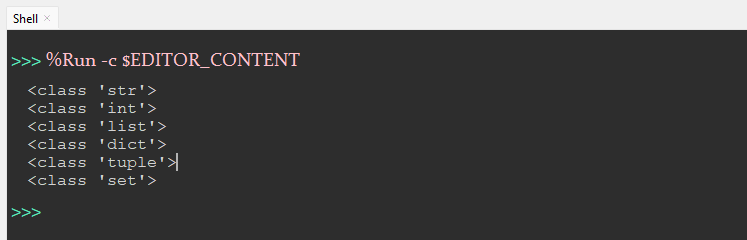
Example 2: Verifying the Type of Object With type()
The type of the object can be verified by comparing the return value of type() with a particular data type using “is datatype”. The data types can be int, str, list, dict, and more:
print(type(18) is int)
print(type(18) is str)
In this example:
- The number “18” is an “integer” and its data type needs to be validated.
- For that, the first line of code “print(type(18) is int)” will print a Boolean value of “True” since it’s an integer.
- While the second line of code print “(type(18) is str)” will print the Boolean expression “False” since 18 is not a string.
Output
The output of the code is:
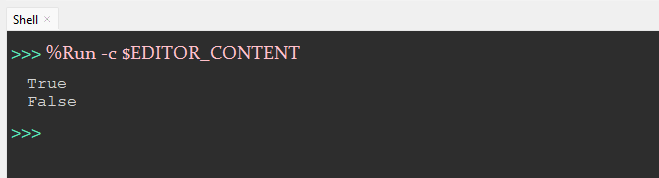
Using the isinstance() Function to Get the Object’s Type
The Python function isinstance() returns “True” if the “object” in the argument belongs to the provided class/type or if it is a subclass inherited from the same class/type. The return value of the isinstance() function is the “Boolean” which is True when the object belongs to a specified class or a derived class and False when it does not belong to either of those.
Syntax
The Python function isinstance() has the following syntax:
isinstance(obj, class)
While using isinstance(), the parameters given are:
- Object: The first parameter is the object that needs to be verified if it belongs to the class or not.
- Class: This refers to the class or type to which the object belongs.
Example: Getting Type of Object Using isinstance() Function
Let’s look at this code showing different scenarios to understand how the isinstance() function operates:
print(isinstance('Python', str))
print(isinstance(13, str))
print(isinstance("flowers", (str, int)))
- The “print()” function is wrapped around the “isinstance()” function.
- In the first line, “print(isinstance(‘Python’, str))”, the code checks if “Python” belongs to the “string class” using the “str” type parameter.
- In the second line, the number “13” is checked against the “string class” type.
- In the last line of code, the function contains the first parameter as “flowers” and checks if it belongs to either the “string or integer class” by giving the parameters as “str” and “int”.
Output
The output of the above code is:
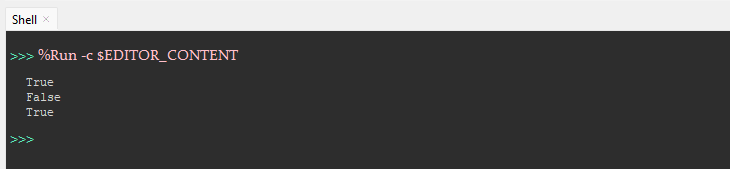
- In the first scenario, it prints the output as “True” since “Python” belongs to the “class string”.
- The second case gives an output “False” as “13 is not a string”.
- “flowers” belong to the “string class”, hence, the final output is “True”.
Real-Life Usage
- As Python is a “dynamically typed language”, hence knowing the type of parameters can save us a lot of stress. It helps in the “efficient running of the program” as the data type is known prior to the program’s execution.
- This “removes the chance of error” in the program.
- The Python function, type(), will “identify the kind of data type”.
- Utilize the isinstance() function to ensure that the function only operates on certain object types.
Difference Between type() and isinstance()
The main difference between type() and isinstance() is how they handle the inheritance. isinstance() returns True for the instances belonging to the derived classes inheriting from the specified class whereas type() returns True only when the data type is exactly identical.
Let’s look at the following example that clearly explains the behavior of the type() and isinstance() functions:
class Parent:
pass
class Child(Parent):
pass
parent = Parent()
print(type(parent))
child=Child()
print(type(child))
print(type(child) is Child)
print(type(child) is Parent)
print(isinstance(child, Child))
print(isinstance(child, Parent))
In the above code,
- Two classes “Parent” and “Child” are created where the “Child” class gets an “inheritance” from the “Parent” class.
- An instance “parent” of the “Parent” class is created. “print(type(parent))” finds out the type of the object “parent”. It prints out “<class ‘__main__.Parent’>” showing that “parent” is an “instance” of the ‘Parent’ class.
- “child = Child()” creates an instance “Child” which is stored in the variable “child”.
- “print(type(child))” will identify the type of the “child” object. “<class ‘__main__.Child’>” will be printed on the console which indicates that the “child” is an “instance” of the “Child” class.
- “print(type(child) is Child)” will print “True” representing that “child” is an “instance” of the class “Child”.
- “print(type(child) is Parent)” will print “False” as the type of “child” is “not exactly identical” to the “Parent” class.
- “print(isinstance(child, Child))” will print “True” as the child is an “instance” of the class “Child”.
- “print(isinstance(child, Parent))” will still print “True” as although the “child” is an instance of the “Child” class, it is also the “subclass” of the “Parent” class making “child” the “instance” of the “Parent” class as well.
Output
The results of the code are demonstrated in the output below:
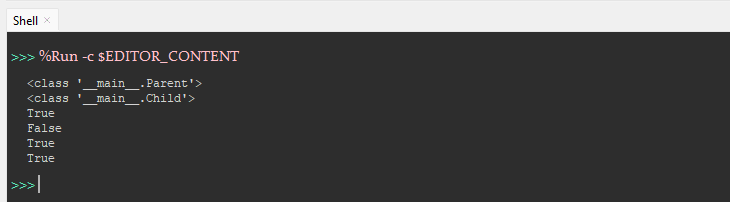
That’s all about finding the type of an object in Python as well as the functionality of the type() and isinstance() functions.
Conclusion
The type of an object in Python can be determined by various in-built functions like type() and isinstance() providing information about the object’s data type. type() provides the specific data type of the object while isinstance() also verifies the inheritance determining whether an object belongs to a class or one of its derived classes. The type() function retrieves the data type of the variable.
