Text-to-Speech Discord bots are third-party applications that allow users to convert text messages into voice messages. TTS bots can be used to read out server announcements, game notifications, and chat messages for those who are busy with other tasks and don’t have time to read the messages.
There are plenty of different text-to-speech Discord bots available and three of the most useful ones will be discussed:
- Orator Text-to-Speech Discord Bot
- Sea Voice Text-to-Speech Discord Bot
- ST Manager Text-to-Speech Discord Bot
Orator Text-to-Speech Discord Bot
The “Orator” Discord bot is designed for users who want to have their text messages read aloud in the voice that they choose. This can be particularly useful for people who have visual impairments and prefer to listen to messages rather than read them:
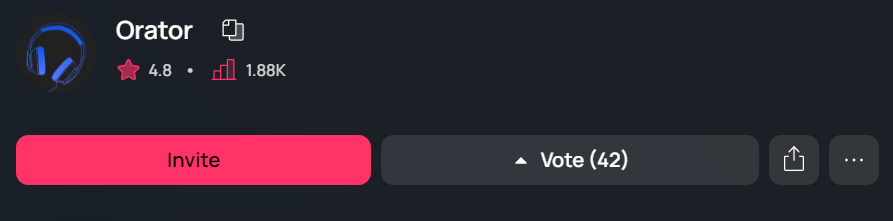
Key Features of “Orator”
Below are some of the main features of the Orator Discord bot.
Multiple Languages and Voices: The “Orator” bot supports up to 25 languages and voices, which allows users to choose the language and voice that they prefer.
Volume Control: The “Orator” bot can adjust the volume which can be particularly useful when the bot’s voice is too loud or too soft.
Speed Control: The bot also has a speed controller for users to control the bot’s speaking speed such as slower or faster than the default speed.
Queue System: It has a queue system that allows users to queue up multiple messages to be read aloud by the bot to save time.
Sea Voice Text-to-Speech Discord Bot
The “SeaVoice” is a powerful Discord bot that enables users to transcribe the Discord voice channel with Text to Speech (TTS) functionality. It is an easy-to-use bot that is ideal for those who want to interact with others on Discord through TTS:
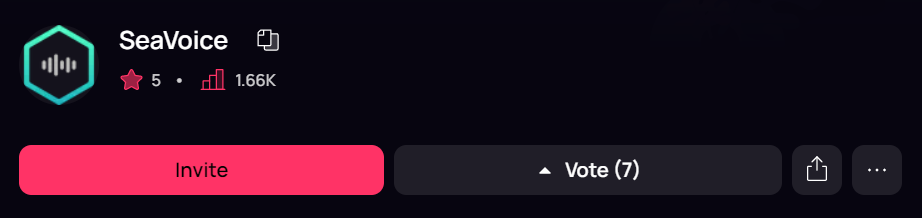
Features of SeaVoice Discord Bot
SeaVoice Discord bot comes with several features that can enhance your TTS experience on Discord. Here are some of the most notable features of SeaVoice:
Moderation Features: SeaVoice Discord bot provides moderation features that give moderators more control over the voice channel.
Transcription and Download Features: SeaVoice Discord bot allows users to download audio and transcription files of the voice channel which is a useful feature to keep a record of conversations for future reference.
Translation Feature: It can be used to translate messages between different languages for easy communication.
Customizable TTS Voice: This Discord bot allows users to customize the TTS voice where they choose from different voices and adjust the speed and volume.
ST Manager Text-to-Speech Discord Bot
The “ST Manager” is a text-to-speech Discord bot that is specifically designed to enhance communication by allowing users to convert text messages to speech. This is one of the most popular text-to-speech bots on Discord due to its ease of use and functionality:
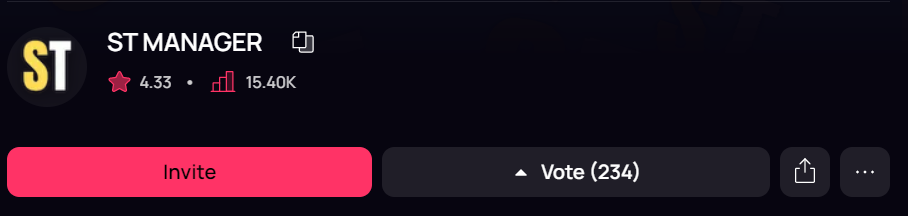
Features of the “ST Manager” bot
Listed below are some of the features that the “ST Manager” bot offers.
Text-to-speech Conversion: The “ST Manager” bot can convert any text message into speech, making it easier for users to communicate without having to type out long messages.
Customizable Voice Settings: With this bot, users can select and change the voice as per their needs based on the male or female gender.
Voice and Speed Control: Users can adjust the speed and volume of the speech if they find difficulty in hearing and understanding the voice.
Multiple Language Support: The “ST Manager” bot supports multiple languages such as English, Spanish, French, German, and others to make it accessible to a global audience.
Adding Text-to-Speech Bots to the Discord Server
Follow the below steps to add the Orator Discord bot to the server:
Step 1: A user needs to click either on the Orator, SeaVoice, or ST Manager to add them to their Discord server.
Step 2: Next, click on the “Invite” button which will display a new prompt asking to provide the name of the server where this bot will be added.
Step 3: After that, provide the relevant permissions to the bot and then click on the “Authorize” button.
Step 4: A captcha box will appear for human verification, click on the box and the bot will be added to the server.
This is all about the Text-to-Speech Discord bots.
Conclusion
Text to Speech Discord bot can be used to enhance the functionality of the server by automating tasks like listening to messages. These bots come with some additional features as well such as lowering or increasing the volume or the speed to adjust it as per the user requirement. If someone is not a native English speaker, then these bots come with a translation feature to translate the message into any language. Three of the best text-to-speech Discord bots have been discussed in this article are “Orator”, “SeaView” and “ST Manager”.
