In Python, a specific data type referred to as “NoneType” is used to store “None” value. Python uses the keyword “None” to store the “Null/None” value in a variable. Some functions in Python also return the “None” value, such as the sort() function.
While dealing with a “None” value, “TypeError: NoneType object is not callable” may occur in Python. To resolve this error, various solutions are provided by Python.
This blog will provide a comprehensive guide on resolving the “TypeError: NoneType object is not callable” in Python. This guide contains the following contents:
- Reason 1: Using the Same Name for Function and Variable
- Solution: Rename Variable or Function
- Reason 2: Class Methods and Class Properties Have the Same Name
- Solution: Rename the Class Method or Class Attributes
- Reason 3: Calling None Variable as a Function
- Solution: Removing Parentheses
So, let’s get started!
Reason 1: Using the Same Name for Function and Variable
This “TypeError” occurs when we try to use the same name for a function and variable in a Python program. Here is an example:
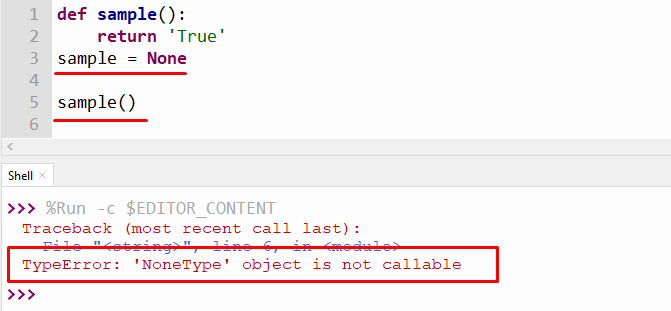
The above output shows the “TypeError” because the function “sample” and variable “sample” are initialized with the same name in a program.
Solution: Rename Variable or Function
To fix this error, make sure to rename the function or variable in a program. After renaming the function or variable, re-execute the program to remove the error.
Code:
def sample1():
return 'True'
sample = None
print(sample1())
In the above code, the user-defined function is renamed from “sample” into “sample1”. After renaming the function name, the function value will be accessed using parentheses.
Output:
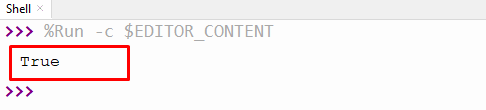
The above output verified that the function returns a “None” value.
Reason 2: Class Methods and Class Properties Have the Same Name
The other prominent reason which produces this error in the program is when the user uses the same name for the class property and class method. Here is an example:
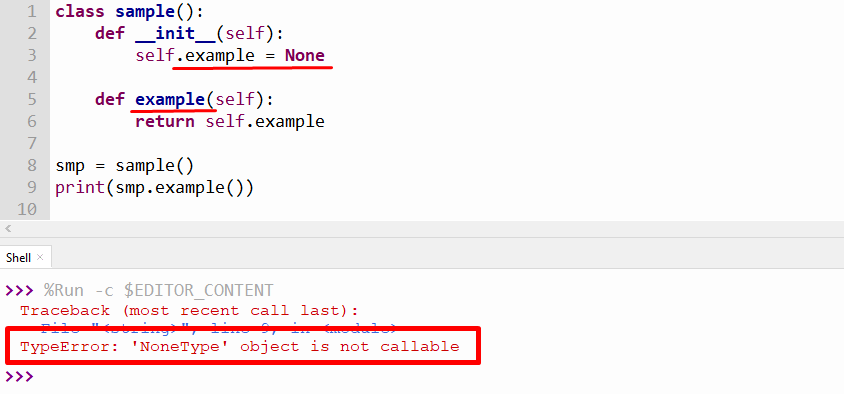
The above output, the class method “example”, and the class property/attribute “self.example” have the same name in a program.
Solution: Rename the Class Method or Class Attributes
To rectify this error, rename the method of the class and re-execute the Python script. Here’s an example:
Code:
class sample():
def __init__(self):
self.example = None
def value(self):
return "True"
smp = sample()
print(smp.value())
In the above code, the class method name “example” is renamed to “value”. After renaming the method, the program runs successfully without any errors.
Output:
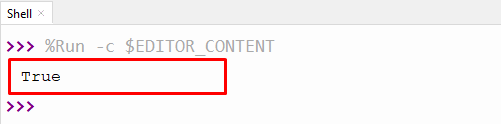
The above output verified that the class method executes the program successfully.
Reason 3: Calling None Variable as a Function
The error also arises when the user calls the none value as if it were a function in a Python program. Below is an example of this error:
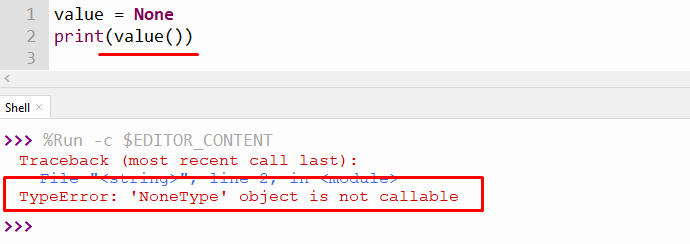
The above output displays the “TypeError” because the none value variable is called as a function in Python.
Solution: Removing Parentheses
To resolve this error, you need to remove the parentheses or correct the assignment. Let’s look at the below solutions code:
Code:
value = None
print(value)
In the above code, the “None” value is assigned to the variable “value” in the program. The value is displayed on the screen using the “print()” function.
Output:
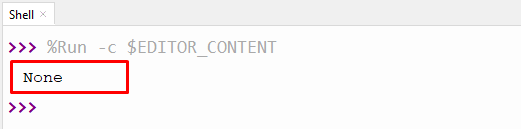
This output displays the value of the variable “value“.
Conclusion
The “TypeError: NoneType object is not callable” arises in Python when we try to access a “None” variable as a Function or use the same name for a variable and function, etc. To resolve this error, various solutions are provided, such as renaming functions or variables, renaming class methods, and removing parentheses while accessing variables. This Python article has presented a detailed guide on resolving the “NoneType object is not callable” error using appropriate examples.
