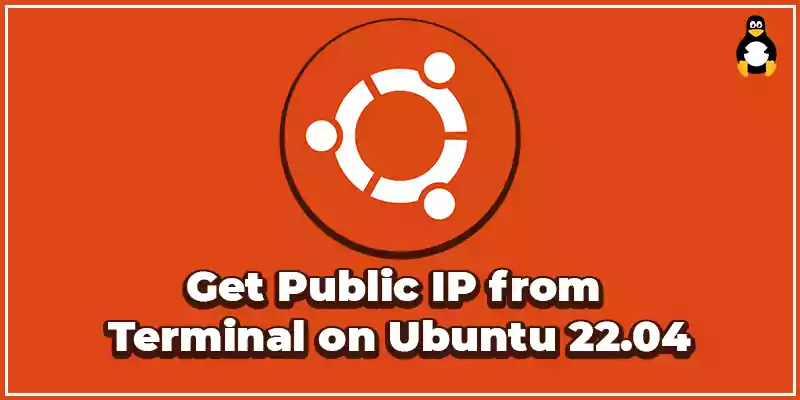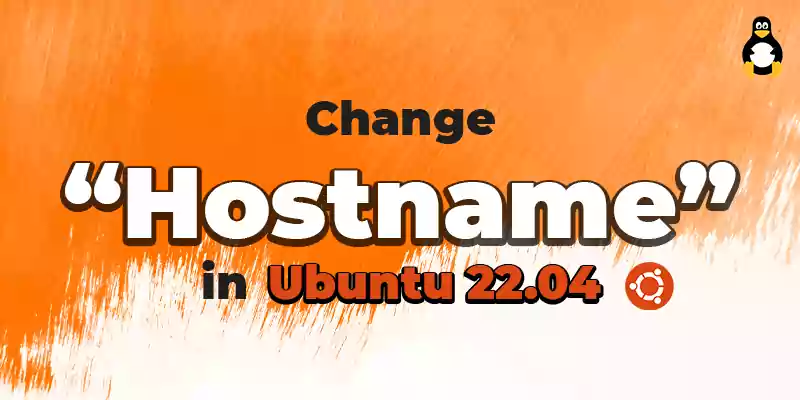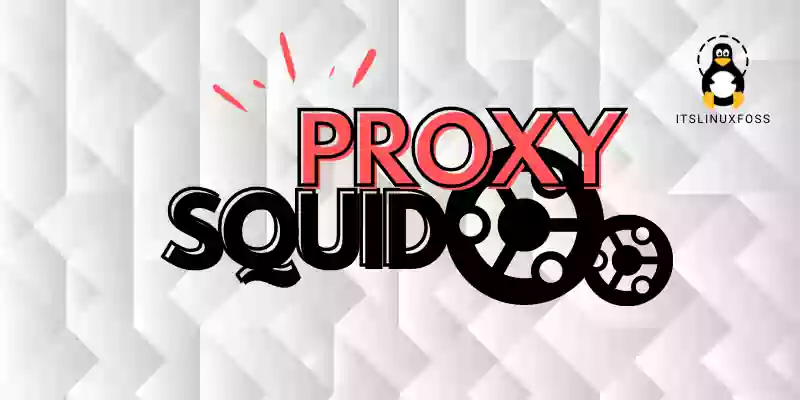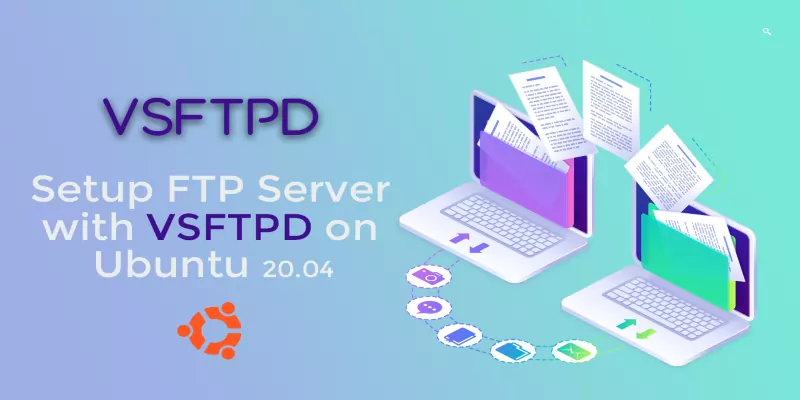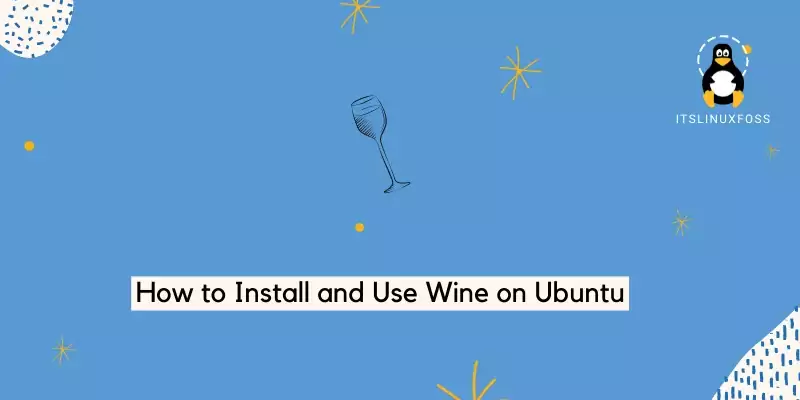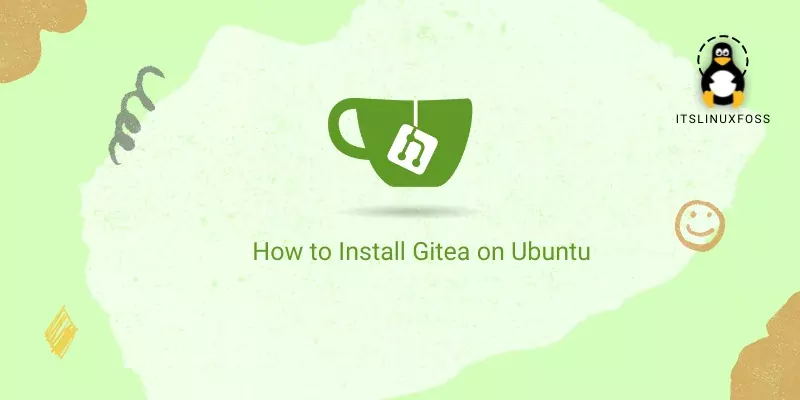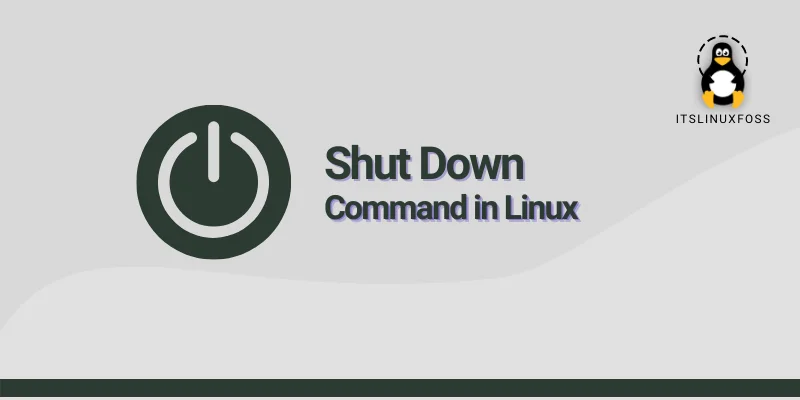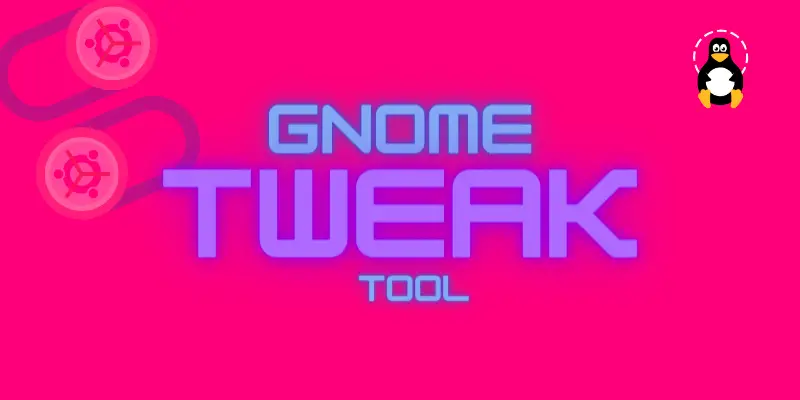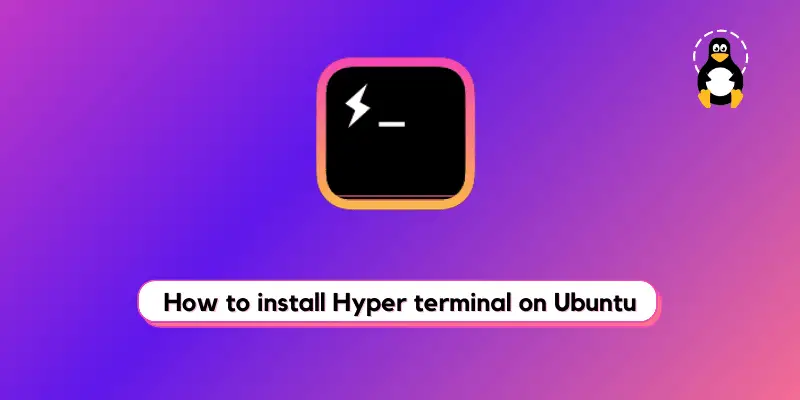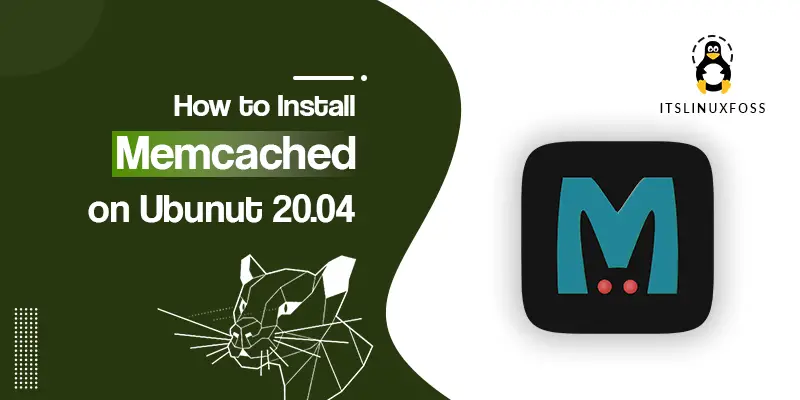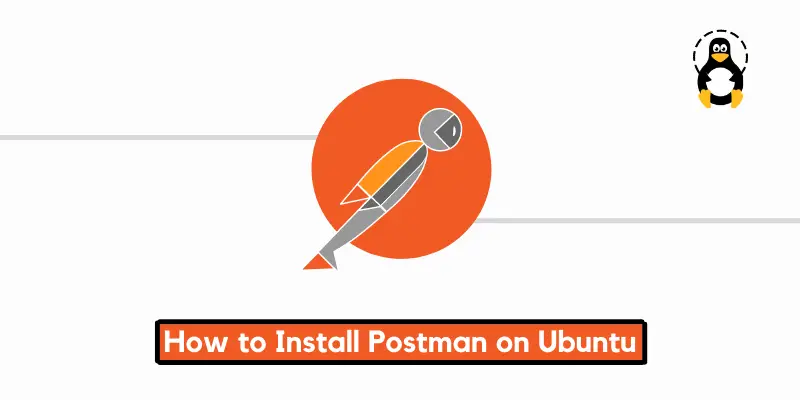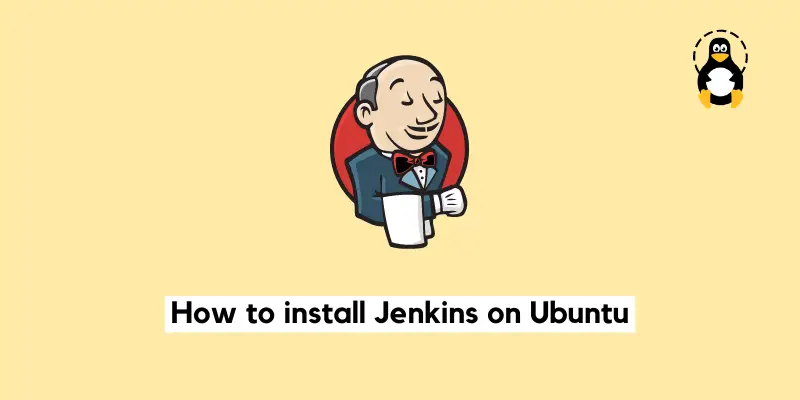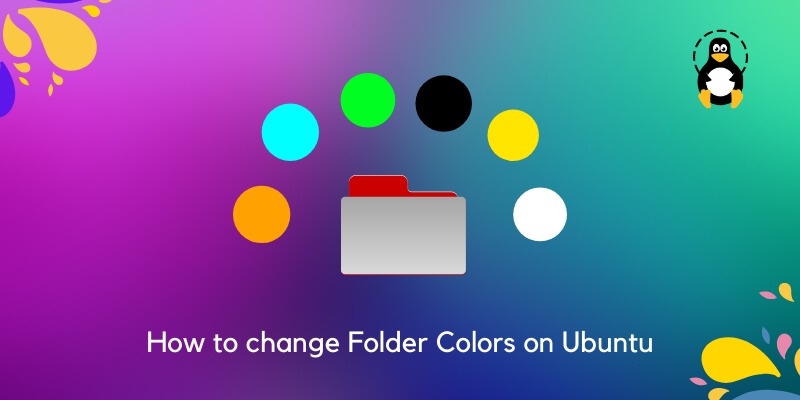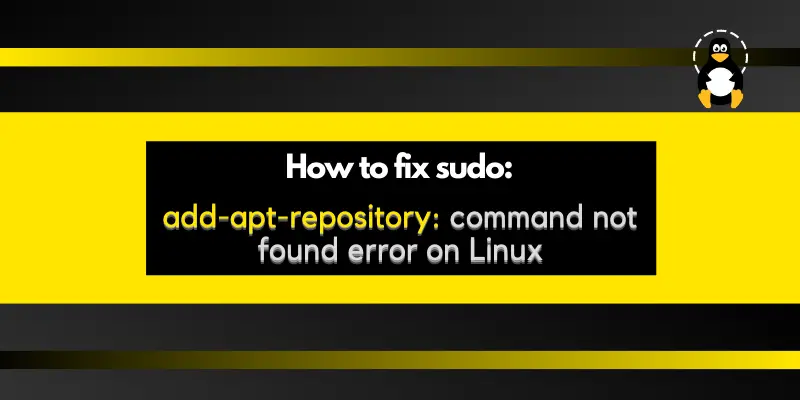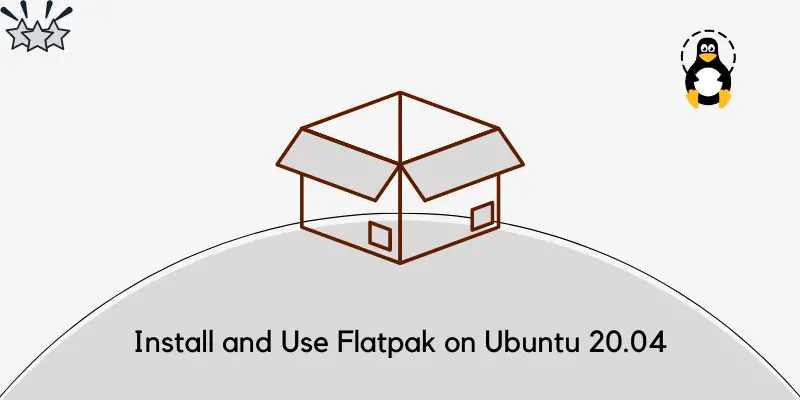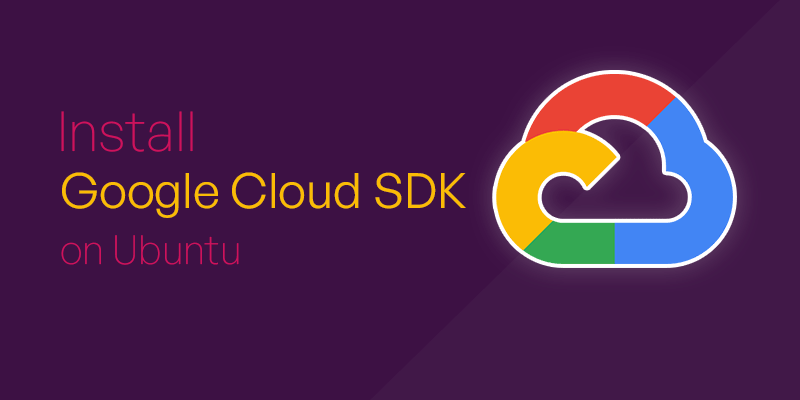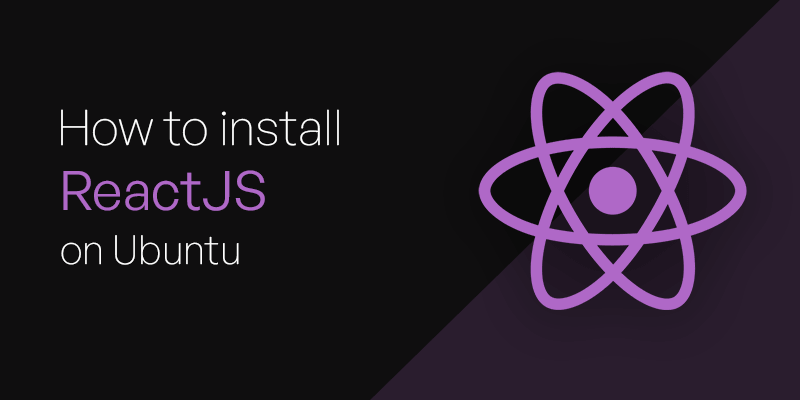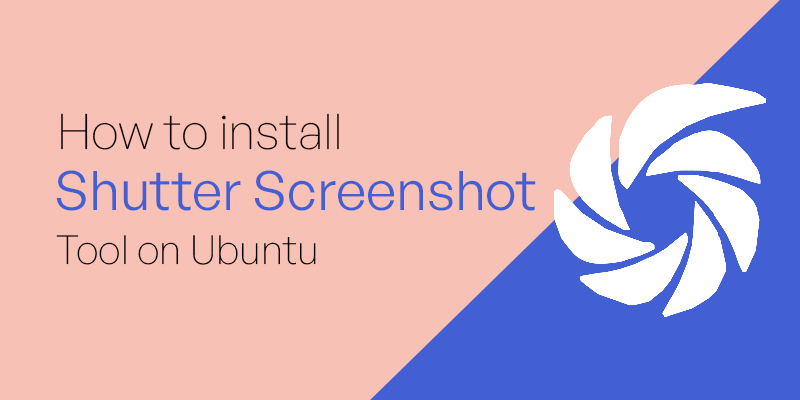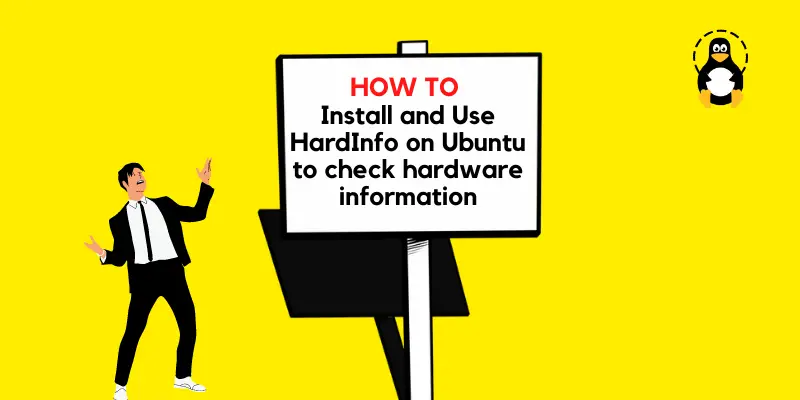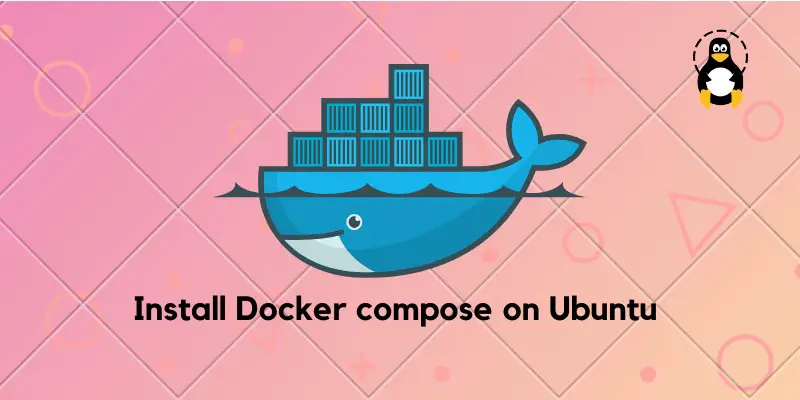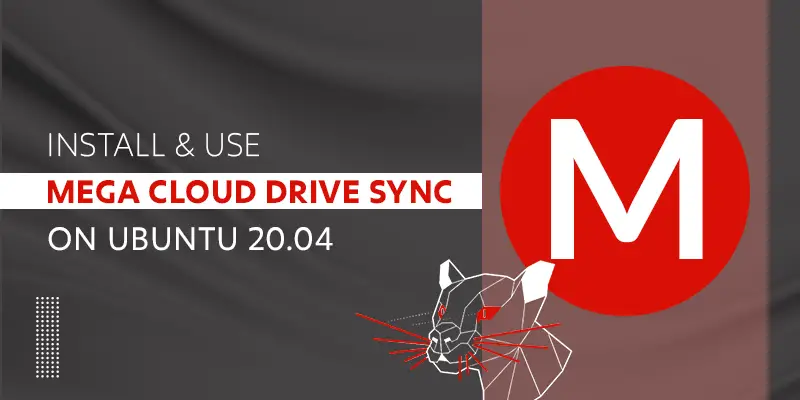How to install and configure DataGrip on Ubuntu 22.04 LTS
DataGrip is an environment to manage the databases by modifying the data of the databases to handle the queries. DataGrip supports all database management systems including MySQL, PostgreSQL, MongoDD and other databases.